Unable to find what you're searching for?
We're here to help you find itMS-100T03-A Microsoft 365 Identity Management Course Overview
The MS-100T03-A Microsoft 365 Identity Management course is designed for IT professionals looking to acquire knowledge on managing identities within Microsoft 365. This course provides an in-depth understanding of managing user security, implementing identity synchronization, federated identities, and applications for external access.
In Module 1, learners will explore the management of user accounts, licenses, admin roles, security groups, and password policies within Microsoft 365, ensuring a secure identity environment. Module 2 delves into identity synchronization, covering Azure AD Connect's planning and implementation, and the management of synchronized identities. Module 3 focuses on federated identities, discussing the deployment and implementation of Active Directory Federation Services (AD FS). Lastly, Module 4 covers implementing applications in Azure AD, configuring Azure AD Application Proxy, and designing solutions for external access.
By mastering these concepts, students will gain valuable skills in managing Microsoft 365 identities, enhancing their organization's security posture and facilitating seamless access for users.

Purchase This Course
| Day | Time |
|---|---|
|
to
|
to |
♱ Excluding VAT/GST
Classroom Training price is on request
You can request classroom training in any city on any date by Requesting More Information
♱ Excluding VAT/GST
Classroom Training price is on request
You can request classroom training in any city on any date by Requesting More Information

1-on-1 Training
Schedule personalized sessions based upon your availability.

Customized Training
Tailor your learning experience. Dive deeper in topics of greater interest to you.

4-Hour Sessions
Optimize learning with Koenig's 4-hour sessions, balancing knowledge retention and time constraints.

Free Demo Class
Join our training with confidence. Attend a free demo class to experience our expert trainers and get all your queries answered.

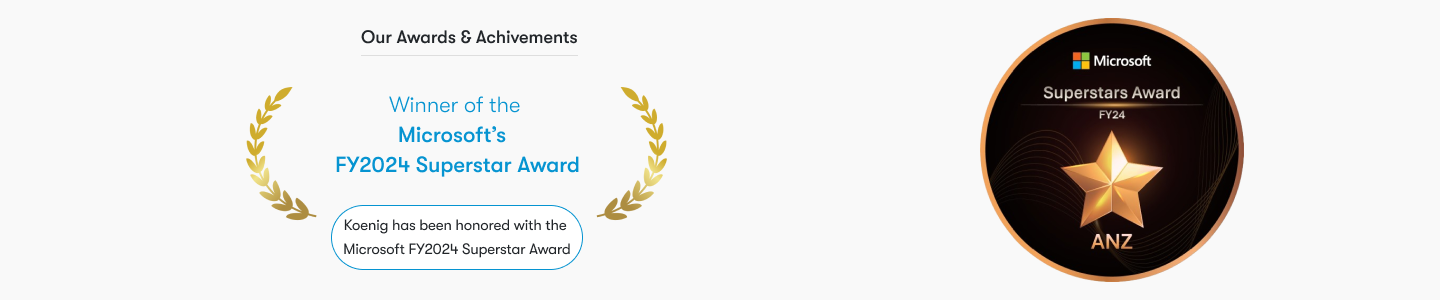
To successfully undertake the MS-100T03-A Microsoft 365 Identity Management course, participants should meet the following minimum prerequisites:
These prerequisites are designed to ensure that learners have a foundational understanding of the key concepts and technologies that will be covered in the course. Engaging with the course material without this background knowledge may be challenging, so we encourage potential participants to ensure they are comfortable with these topics before enrolling.
The MS-100T03-A course is designed for IT professionals focused on managing identity within the Microsoft 365 environment.
This course equips participants with the expertise to manage user security groups, licenses, identity synchronization, and federated identities within Microsoft 365 environments.

