Authoring Visual Analytics Using Amazon QuickSight Course Overview
The "Authoring Visual Analytics Using Amazon QuickSight" course is designed to equip learners with the skills needed to create powerful visual analytics on the Amazon QuickSight platform. This comprehensive course covers the fundamentals of QuickSight, starting with an introduction to the tool, exploring why Amazon QuickSight is a valuable resource for data visualization, and guiding students through the Process of loading and visualizing data.
As the course progresses, learners will discover how to Enhance dashboards and add interactivity, preparing datasets for deeper analysis, and Implementing advanced data calculations. Amazon QuickSight training also includes an exploration of Security features, Access control, and the platform's Machine learning capabilities, including Anomaly detection and Forecasting.
By the end of the course, participants aiming for Amazon QuickSight certification will have hands-on experience creating dynamic dashboards and harnessing the full potential of QuickSight for insightful data-driven decision-making. This course is a valuable investment for anyone looking to master visual analytics in the Amazon Web Services ecosystem.

Purchase This Course
USD
View Fees Breakdown
| Course Fee | 1,775 |
|
Total Fees |
1,775 (USD) |
USD
View Fees Breakdown
| Course Fee | 1,350 |
|
Total Fees |
1,350 (USD) |
USD
View Fees Breakdown
| Flexi Video | 16,449 |
| Official E-coursebook | |
| Exam Voucher (optional) | |
| Hands-On-Labs2 | 4,159 |
| + GST 18% | 4,259 |
|
Total Fees (without exam & Labs) |
22,359 (INR) |
|
Total Fees (with Labs) |
28,359 (INR) |
Select Time
Select Date
| Day | Time |
|---|---|
|
to
|
to |
♱ Excluding VAT/GST
You can request classroom training in any city on any date by Requesting More Information
♱ Excluding VAT/GST
You can request classroom training in any city on any date by Requesting More Information
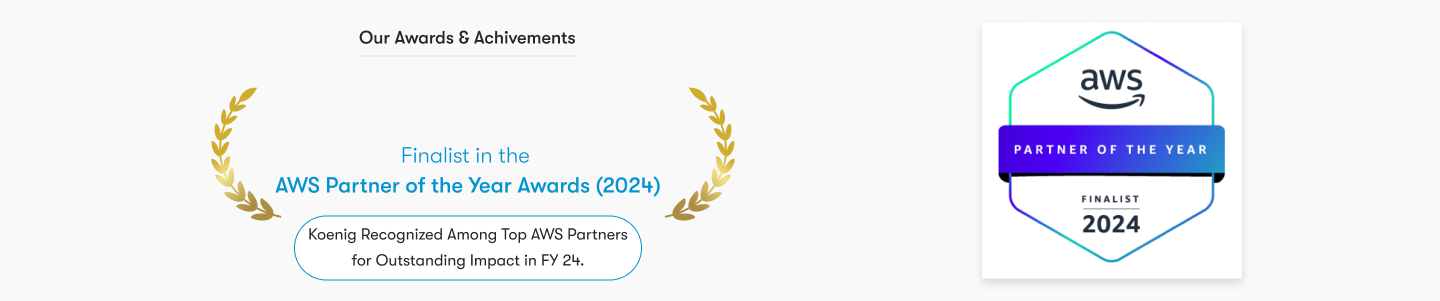

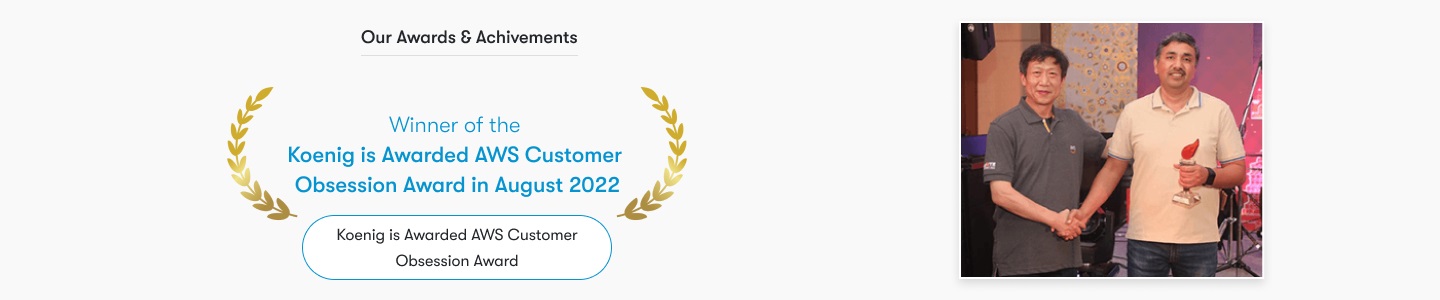
To ensure that our students are well-prepared and can successfully undertake training in the Authoring Visual Analytics Using Amazon QuickSight course, the following minimum prerequisites are recommended:
Please note that while these prerequisites are intended to provide a solid foundation for learning, our course is designed with a step-by-step approach that can accommodate individuals who are new to Amazon QuickSight or data visualization. Our instructors will guide you through all the necessary steps to gain proficiency in using Amazon QuickSight for visual analytics.
This Amazon QuickSight course is designed for professionals seeking expertise in data visualization and analytics within AWS.
Target audience for the Authoring Visual Analytics Using Amazon QuickSight course:
Gain proficiency in using Amazon QuickSight for intuitive data visualization, interactive dashboards, and advanced data analysis with machine learning insights to unlock business intelligence.
Suggestion submitted successfully.





