Unable to find what you're searching for?
We're here to help you find itPowerShell for Administration Course Overview
The PowerShell for Administration course is designed to equip learners with the skills needed to efficiently manage and automate various administrative tasks in Windows, Azure, and Microsoft 365 environments using PowerShell. The course offers a comprehensive overview, starting with the basics of PowerShell syntax and commands, and progresses through more complex tasks such as administering local systems, managing Active Directory, and leveraging PowerShell for remote administration.
As learners delve into the course, they'll gain proficiency in using PowerShell's pipeline, PSProviders, PSDrives, and variables. They'll also learn to script effectively, query management information with CIM and WMI, and work with Azure and Microsoft 365 services. Additionally, the course covers background and scheduled jobs, advanced automation techniques, and best practices for script writing and managing credentials securely.
By the end of the course, participants will be able to automate routine tasks, streamline administrative processes, and effectively manage their infrastructure, ensuring a valuable addition to their professional toolkit.

Purchase This Course
| Day | Time |
|---|---|
|
to
|
to |
♱ Excluding VAT/GST
Classroom Training price is on request
You can request classroom training in any city on any date by Requesting More Information
♱ Excluding VAT/GST
Classroom Training price is on request
You can request classroom training in any city on any date by Requesting More Information

1-on-1 Training
Schedule personalized sessions based upon your availability.

Customized Training
Tailor your learning experience. Dive deeper in topics of greater interest to you.

4-Hour Sessions
Optimize learning with Koenig's 4-hour sessions, balancing knowledge retention and time constraints.

Free Demo Class
Join our training with confidence. Attend a free demo class to experience our expert trainers and get all your queries answered.

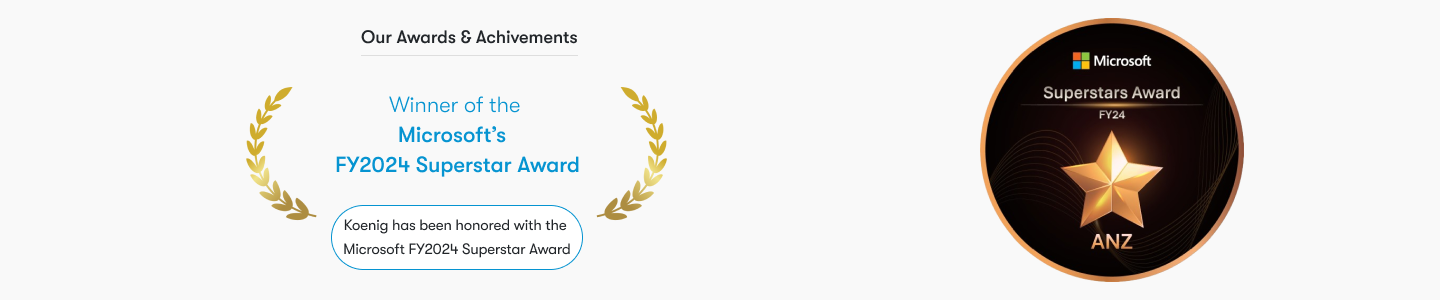
To ensure a successful learning experience in the PowerShell for Administration course, prospective students should possess the following minimum prerequisites:
Please note that the course is designed to accommodate learners with a range of IT backgrounds, and the content progressively builds from fundamental to advanced topics. Our instructors are adept at guiding students through the material and ensuring comprehension regardless of their starting skill level.
This PowerShell for Administration course equips IT professionals with automation and scripting skills for efficient system management.
Target Audience and Job Roles:
This PowerShell for Administration course equips students with the skills to automate and streamline administrative tasks across Windows, Azure, and Microsoft 365 environments using PowerShell.

