Unable to find what you're searching for?
We're here to help you find itUpdating Your Skills to SQL Server 2016 Course Overview
The "Updating Your Skills to SQL Server 2016" course is designed for experienced SQL Server professionals looking to update their skills to the latest version. This course covers new and enhanced features in SQL Server 2016 across various areas.
In Module 1: Introduction to SQL Server 2016, learners will get an overview of the major enhancements and a foundation for the more detailed exploration in subsequent modules.
Module 2: What’s New in SQL Server Performance? focuses on performance improvements like the Query Store, JSON support, and Temporal Tables.
Module 3: What’s New in SQL Server Security? explores security features such as Always Encrypted, Row-Level Security, and Dynamic Data Masking.
Module 4: What’s New in SQL Server Availability and Scalability? discusses enhancements in AlwaysOn Availability Groups and other scalability features.
Module 5: What’s New in SQL Server Reporting and BI? covers improvements in reporting services, Power BI integration, and mobile report publishing.
Module 6: What’s New in SQL Server Data Access? delves into data access enhancements, including PolyBase integration with Hadoop.
Module 7: New and Enhanced Features in SQL Server OLAP provides insights into Online Analytical Processing improvements.
Module 8: What’s New for SQL Server in the Cloud? examines options for using SQL Server in the cloud with Azure.
Overall, this course serves as a comprehensive SQL Server administration course and one of the essential SQL Server classes for professionals seeking to leverage the full capabilities of SQL Server 2016.
This is a Rare Course and it can be take up to 3 weeks to arrange the training.

Purchase This Course
| Day | Time |
|---|---|
|
to
|
to |
♱ Excluding VAT/GST
Classroom Training price is on request
You can request classroom training in any city on any date by Requesting More Information
♱ Excluding VAT/GST
Classroom Training price is on request
You can request classroom training in any city on any date by Requesting More Information

1-on-1 Training
Schedule personalized sessions based upon your availability.

Customized Training
Tailor your learning experience. Dive deeper in topics of greater interest to you.

4-Hour Sessions
Optimize learning with Koenig's 4-hour sessions, balancing knowledge retention and time constraints.

Free Demo Class
Join our training with confidence. Attend a free demo class to experience our expert trainers and get all your queries answered.

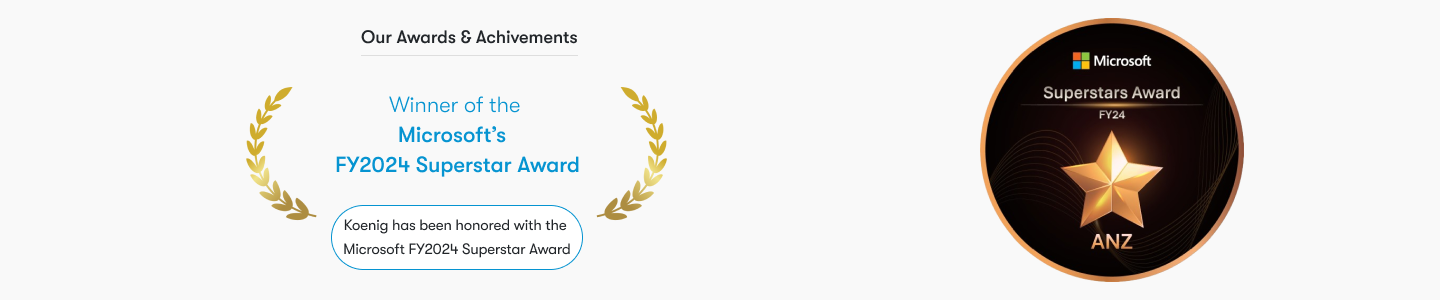
Certainly! The "Updating Your Skills to SQL Server 2016" course is designed for individuals with some prior experience in database technologies, specifically with Microsoft SQL Server. To ensure a successful learning experience, the following are the minimum required prerequisites for students considering this training:
Please note that this course assumes you are already familiar with the foundations of SQL Server and are looking to update your skills to the latest version. If you are new to SQL Server, we recommend starting with a foundational course before attempting to update your skills to SQL Server 2016.
This course is tailored for IT professionals seeking to update their skills to SQL Server 2016, focusing on new features and performance enhancements.
Target Audience:
This course offers a comprehensive overview of the enhancements and new features introduced in SQL Server 2016, designed to help professionals update their skills and maximize their data management capabilities.

