Unable to find what you're searching for?
We're here to help you find itReporting in Microsoft Dynamics AX 2012 Course Overview
The Reporting in Microsoft Dynamics AX 2012 course is designed to equip learners with the knowledge and skills needed to handle reporting tasks within Dynamics AX. The course covers a range of topics, beginning with an introduction to the reporting capabilities of Dynamics AX. Learners will then explore an overview of the reporting framework and dive into specific reporting services such as SQL Server Reporting Services (SSRS) and SQL Server Analysis Services (SSAS), which are essential for creating and managing reports. The course also addresses utilizing the Enterprise Portal and Role Centers to access and display reports efficiently.
By the end of the course, participants will be well-versed in Dynamics AX reporting, enabling them to create, manage, and customize reports to meet their organization's needs. The hands-on experience gained from this course will help learners to effectively transform data into actionable insights, a critical skill in today's data-driven business environment.
This is a Rare Course and it can be take up to 3 weeks to arrange the training.

Purchase This Course
| Day | Time |
|---|---|
|
to
|
to |
♱ Excluding VAT/GST
Classroom Training price is on request
You can request classroom training in any city on any date by Requesting More Information
♱ Excluding VAT/GST
Classroom Training price is on request
You can request classroom training in any city on any date by Requesting More Information

1-on-1 Training
Schedule personalized sessions based upon your availability.

Customized Training
Tailor your learning experience. Dive deeper in topics of greater interest to you.

4-Hour Sessions
Optimize learning with Koenig's 4-hour sessions, balancing knowledge retention and time constraints.

Free Demo Class
Join our training with confidence. Attend a free demo class to experience our expert trainers and get all your queries answered.

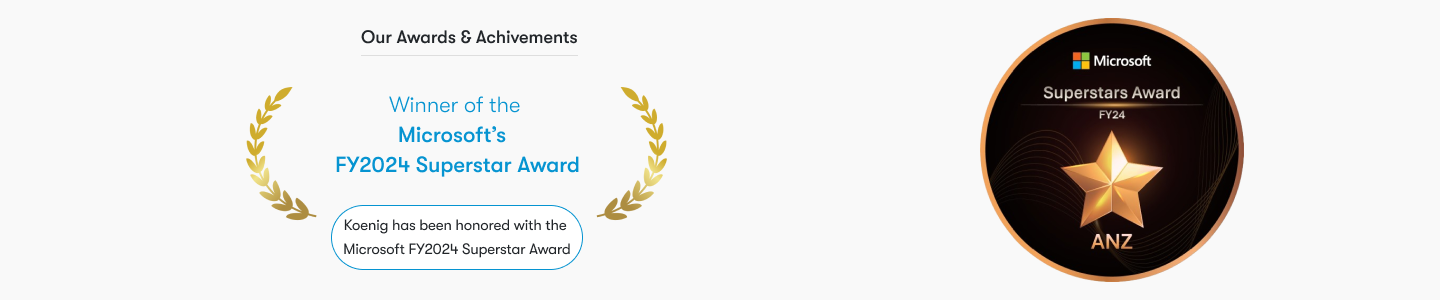
Certainly, here are the minimum required prerequisites for the Reporting in Microsoft Dynamics AX 2012 course:
These prerequisites are designed to ensure that learners have a suitable foundation to build upon during the Reporting in Microsoft Dynamics AX 2012 course. They are the minimum recommended levels of knowledge and skills that will help students to grasp the course content effectively.
The course on Reporting in Microsoft Dynamics AX 2012 is designed for professionals seeking expertise in business analytics and reporting.
Target Audience for Reporting in Microsoft Dynamics AX 2012:
The Reporting in Microsoft Dynamics AX 2012 course equips students with the skills to effectively create, manage, and deploy reports for Microsoft Dynamics AX using SQL Server reporting and analysis services.

