Unable to find what you're searching for?
We're here to help you find itConfiguring Advanced Windows Server 2012 Services – 70-412 Course Overview
The Configuring Advanced Windows Server 2012 Services – 70-412 course is designed to equip learners with the skills and knowledge needed to configure and manage advanced services on Windows Server 2012. This course is essential for IT professionals seeking to strengthen their server management capabilities and to prepare for the Microsoft 70-412 certification exam.
Through various modules, participants will delve into topics such as advanced DHCP and DNS settings, IPAM management, iSCSI, BranchCache, Dynamic Access Control (DAC), and optimizing storage. The course also covers Distributed Active Directory Domain Services Deployments, AD CS, and AD RMS, providing comprehensive insights into managing certificates and rights management services.
Moreover, learners will explore AD FS to implement federated identity management, Network Load Balancing (NLB) to distribute traffic across multiple servers, and Failover Clustering with Hyper-V for high availability and disaster recovery solutions. By the end of the course, participants will have a robust understanding of business continuity strategies and the ability to implement Windows Server Backup and server data recovery to maintain organizational resilience.

Purchase This Course
| Day | Time |
|---|---|
|
to
|
to |
♱ Excluding VAT/GST
Classroom Training price is on request
You can request classroom training in any city on any date by Requesting More Information
♱ Excluding VAT/GST
Classroom Training price is on request
You can request classroom training in any city on any date by Requesting More Information

1-on-1 Training
Schedule personalized sessions based upon your availability.

Customized Training
Tailor your learning experience. Dive deeper in topics of greater interest to you.

4-Hour Sessions
Optimize learning with Koenig's 4-hour sessions, balancing knowledge retention and time constraints.

Free Demo Class
Join our training with confidence. Attend a free demo class to experience our expert trainers and get all your queries answered.

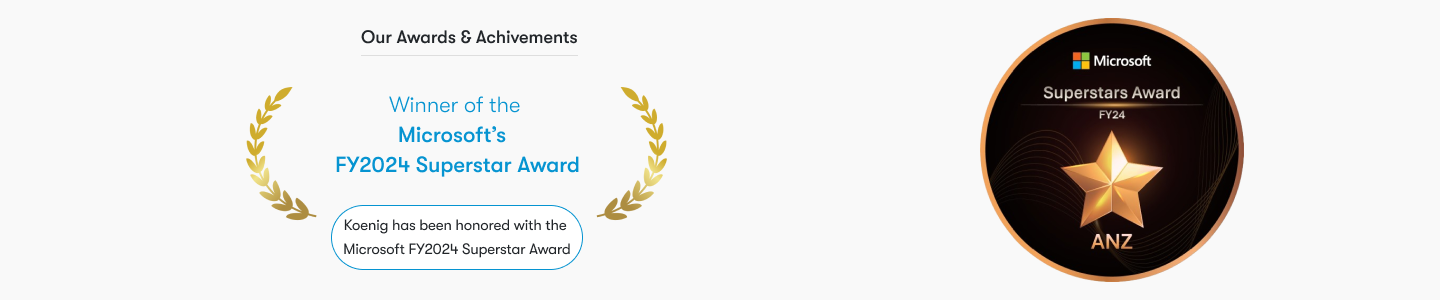
To ensure a successful learning experience in the Configuring Advanced Windows Server 2012 Services – 70-412 course, participants should meet the following minimum prerequisites:
These prerequisites are designed to provide a foundation that will help learners to fully engage with the course material and to maximize the benefits of the training.
The Configuring Advanced Windows Server 2012 Services – 70-412 course is ideal for IT professionals seeking to enhance their server management skills.
The 70-412 course equips learners with advanced configuration skills for Windows Server 2012 services, enhancing their ability to manage and optimize a robust server infrastructure.

