Unable to find what you're searching for?
We're here to help you find itPower BI Intermediate Course Overview
The Power BI Intermediate course is designed for learners who have a basic understanding of Power BI and wish to deepen their expertise in data analysis and business intelligence. The course offers a comprehensive curriculum, starting with an introduction to Power BI, where learners will understand the core components and the difference between Power BI Desktop and the Power BI Service.
As the course progresses, participants will delve into data preparation and modelling, mastering how to connect to various data sources, transform and clean data, and create meaningful relationships between tables. They will also learn to implement calculated columns, measures, and utilize hierarchies.
In the building visualizations module, learners will explore creating impactful charts, graphs, and interactive reports. The course emphasizes advanced data analysis and modelling with a deep dive into DAX functions and advanced modelling techniques.
Sharing and collaboration skills are covered, teaching how to publish reports and manage dashboards effectively. The course also includes a module dedicated to using the Power BI Mobile app, ensuring that learners can access and engage with data on the go.
Furthermore, the importance of data governance in Power BI is highlighted, along with practical tips on data refreshes, gateways, and security. Lastly, learners will gain insights into Power BI tips and tricks to optimize performance, troubleshoot issues, and leverage community support. This course is a significant step for those looking to advance their Power BI skills and maximize their data storytelling capabilities.

Purchase This Course
| Day | Time |
|---|---|
|
to
|
to |
♱ Excluding VAT/GST
Classroom Training price is on request
You can request classroom training in any city on any date by Requesting More Information
♱ Excluding VAT/GST
Classroom Training price is on request
You can request classroom training in any city on any date by Requesting More Information

1-on-1 Training
Schedule personalized sessions based upon your availability.

Customized Training
Tailor your learning experience. Dive deeper in topics of greater interest to you.

4-Hour Sessions
Optimize learning with Koenig's 4-hour sessions, balancing knowledge retention and time constraints.

Free Demo Class
Join our training with confidence. Attend a free demo class to experience our expert trainers and get all your queries answered.

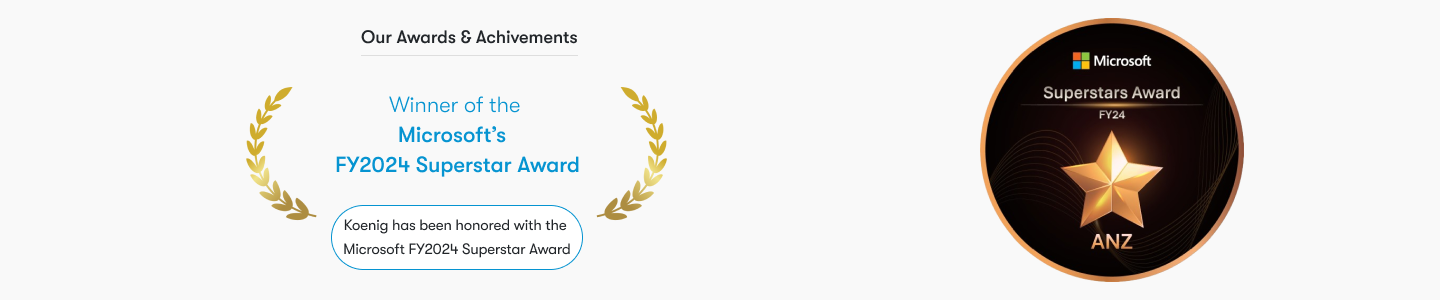
To ensure that you can successfully undertake our Power BI Intermediate course and fully benefit from its content, the following minimum prerequisites are recommended:
Please note that while these prerequisites are recommended, we have designed our courses to be accessible to learners with various backgrounds. If you are motivated and willing to engage with the course material, we believe you can be successful in this course.
The Power BI Intermediate course by Koenig Solutions is designed for professionals seeking to enhance their data visualization and analysis skills.
This Power BI Intermediate course enhances your data analysis skills, focusing on data preparation, modeling, visualization, and collaboration using Power BI tools.
Learning Objectives and Outcomes:

