Unable to find what you're searching for?
We're here to help you find itNetworking With Windows Server Course Overview
This course allows participants to learn networking fundamentals and tasks required to simplify network management and deliver services efficiently and reliably in a Windows Server 2012 R2 environment. Networking with Windows Server 2012R2 training also covers automating and consolidating networking processes to help users connect to IT resources more easily. This Networking with Windows Server 2012 R2 course is ideal for network administrators, system administrators, or infrastructure administrators who wish to develop latest skills in Windows server networking technology.

Purchase This Course
| Day | Time |
|---|---|
|
to
|
to |
♱ Excluding VAT/GST
Classroom Training price is on request
You can request classroom training in any city on any date by Requesting More Information
♱ Excluding VAT/GST
Classroom Training price is on request
You can request classroom training in any city on any date by Requesting More Information

1-on-1 Training
Schedule personalized sessions based upon your availability.

Customized Training
Tailor your learning experience. Dive deeper in topics of greater interest to you.

4-Hour Sessions
Optimize learning with Koenig's 4-hour sessions, balancing knowledge retention and time constraints.

Free Demo Class
Join our training with confidence. Attend a free demo class to experience our expert trainers and get all your queries answered.

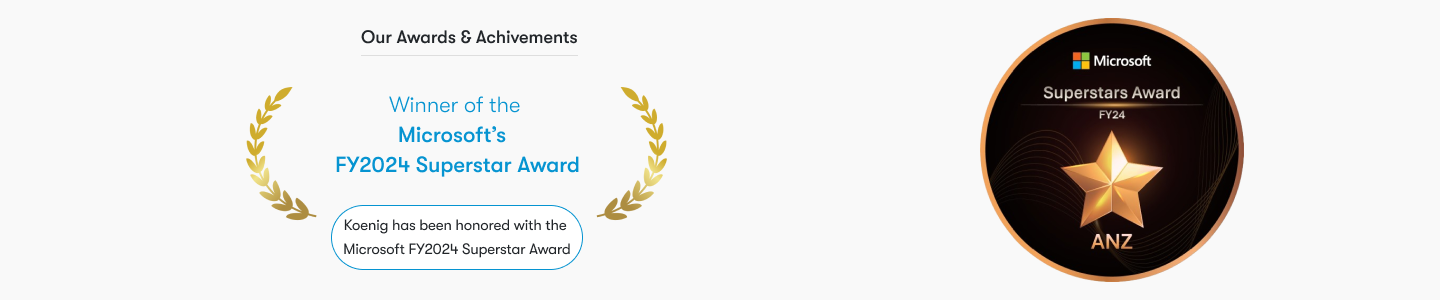
Give an edge to your career with Microsoft certification training courses. Students can join the classes for 10970: Networking With Windows Server 2012 R2 Training & Certification Course at Koenig Campus located at New Delhi, Bengaluru, Shimla, Goa, Dehradun, Dubai & Instructor-Led Online.

