Unable to find what you're searching for?
We're here to help you find itMicrosoft SharePoint Designer 2013 Course Overview
The Microsoft SharePoint Designer 2013 course is a comprehensive training program aimed at teaching learners how to customize, manage, and integrate SharePoint websites. The course begins with Module 1: Getting Started with SharePoint Designer 2013, where participants gain foundational knowledge about the tool and learn how to access help and support resources.
As learners progress to Module 2: Customizing and Implementing Content Types, they discover how to tailor content types to specific needs and implement them effectively within SharePoint.
Module 3: Integrating Data Sources Using SharePoint Designer teaches students how to access and modify external data sources, enhancing the dynamic capabilities of SharePoint sites.
Module 4: Creating Workflows with the Workflow Platform and Module 5: Creating Workflows with SharePoint Designer and Visio dive into the creation and design of workflows, utilizing both SharePoint Designer and Visio to streamline business processes and improve efficiency.
Lastly, Module 6: Packaging and Deploying Workflows focuses on the final steps of preparing workflows for distribution and use across SharePoint environments.
This course will equip learners with the essential skills to customize SharePoint environments to meet the needs of their organizations, making it an invaluable resource for developers, IT professionals, and anyone responsible for managing SharePoint sites.
This is a Rare Course and it can be take up to 3 weeks to arrange the training.

Purchase This Course
| Day | Time |
|---|---|
|
to
|
to |
♱ Excluding VAT/GST
Classroom Training price is on request
You can request classroom training in any city on any date by Requesting More Information
♱ Excluding VAT/GST
Classroom Training price is on request
You can request classroom training in any city on any date by Requesting More Information

1-on-1 Training
Schedule personalized sessions based upon your availability.

Customized Training
Tailor your learning experience. Dive deeper in topics of greater interest to you.

4-Hour Sessions
Optimize learning with Koenig's 4-hour sessions, balancing knowledge retention and time constraints.

Free Demo Class
Join our training with confidence. Attend a free demo class to experience our expert trainers and get all your queries answered.

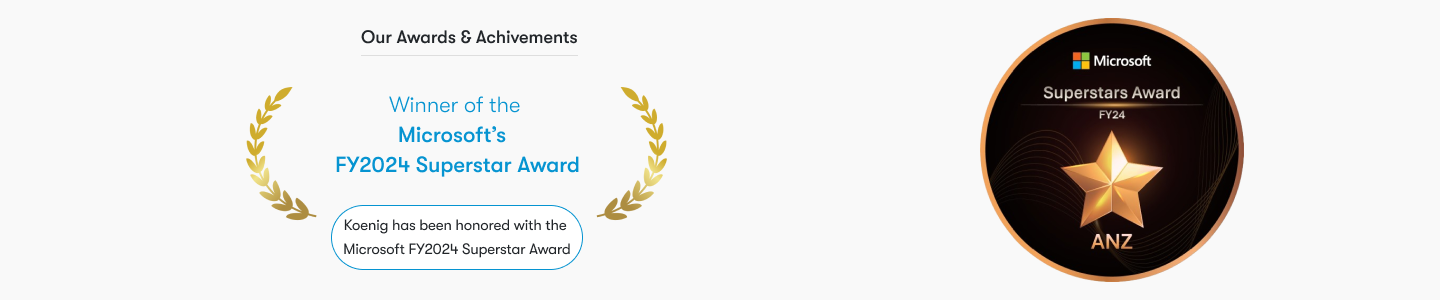
Certainly! Here are the minimum required prerequisites for successfully undertaking training in the Microsoft SharePoint Designer 2013 course:
These prerequisites are designed to ensure that learners have the foundational knowledge needed to grasp the concepts taught in the course and to apply them effectively in real-world scenarios.
The Microsoft SharePoint Designer 2013 course equips participants with skills to customize SharePoint and create workflows.
This course provides comprehensive training on SharePoint Designer 2013, focusing on customizing content, integrating data, creating workflows, and deploying solutions.

