Unable to find what you're searching for?
We're here to help you find it40578-G: Microsoft Cloud Workshop: Implementing Windows Virtual Desktop in the enterprise Course Overview
The 40578-G: Microsoft Cloud Workshop: Implementing Windows Virtual Desktop in the enterprise course is designed to provide IT professionals with a comprehensive understanding and hands-on experience of deploying Windows Virtual Desktop (WVD) in an enterprise setting. Through a mix of whiteboard design sessions and hands-on labs, participants will explore a customer case study, design a proof of concept solution, and learn how to present this solution effectively.
In the hands-on lab, learners will gain practical skills crucial for the implementation of WVD. They will configure Azure AD Connect with Active Directory Domain Services (AD DS), create Azure AD groups specifically for WVD, set up Azure Files Share for FSLogix to handle user profiles, create a master image for deployment, and establish host pools for both personal desktops and pooled remote apps. Additionally, they'll learn to connect to WVD using the web client and set up monitoring to ensure efficient operation and maintenance. This workshop is ideal for those looking to enhance their capabilities in managing virtual desktop infrastructures in the cloud.
This is a Rare Course and it can be take up to 3 weeks to arrange the training.

Purchase This Course
| Day | Time |
|---|---|
|
to
|
to |
♱ Excluding VAT/GST
Classroom Training price is on request
You can request classroom training in any city on any date by Requesting More Information
♱ Excluding VAT/GST
Classroom Training price is on request
You can request classroom training in any city on any date by Requesting More Information

1-on-1 Training
Schedule personalized sessions based upon your availability.

Customized Training
Tailor your learning experience. Dive deeper in topics of greater interest to you.

4-Hour Sessions
Optimize learning with Koenig's 4-hour sessions, balancing knowledge retention and time constraints.

Free Demo Class
Join our training with confidence. Attend a free demo class to experience our expert trainers and get all your queries answered.

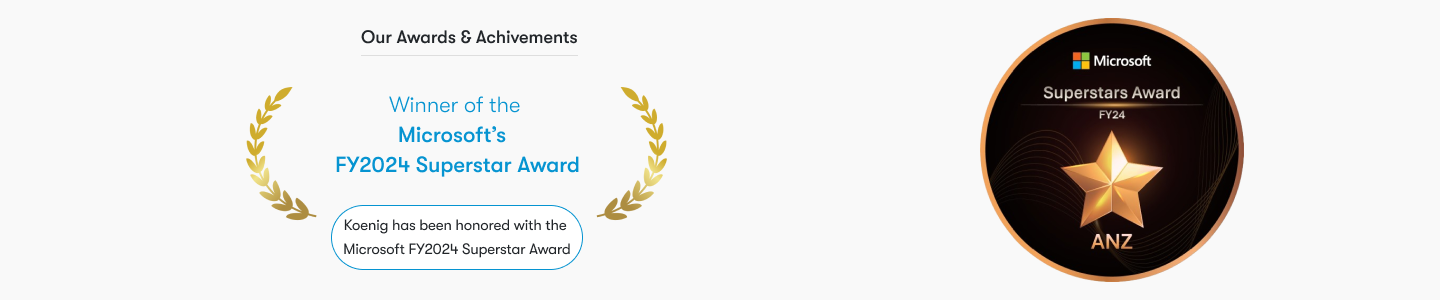
To ensure a successful learning experience in the 40578-G: Microsoft Cloud Workshop: Implementing Windows Virtual Desktop in the enterprise course, participants should have the following minimum prerequisites:
Please note that while prior experience in the above areas is beneficial, the course is designed to guide participants through the necessary steps to design and implement a Windows Virtual Desktop solution in the enterprise. Our expert trainers will provide the support and knowledge needed to understand and work with Windows Virtual Desktop.
This course is designed for IT professionals seeking to deploy Windows Virtual Desktop in enterprise environments.
Target audience for the 40578-G: Microsoft Cloud Workshop: Implementing Windows Virtual Desktop in the enterprise includes:
This course equips participants with the skills to design, deploy, and manage a Windows Virtual Desktop (WVD) infrastructure in an enterprise setting, utilizing Azure services for seamless operation.

