Unable to find what you're searching for?
We're here to help you find itVMware vRealize Operations: Advanced Use Cases [v8.x] Course Overview
The VMware vRealize Operations: Advanced Use Cases [v8.x] course is an in-depth training program designed for experienced VMware vRealize Operations users seeking to leverage the platform’s advanced features. This comprehensive course guides learners through a variety of complex scenarios and use cases, allowing them to optimize and automate IT operations management.
Beginning with custom groups and applications, learners explore the creation and management of custom groupings for enhanced monitoring and reporting. In-depth lessons on custom dashboard design teach participants how to craft meaningful and interactive dashboards tailored to specific business needs, employing a variety of widgets and settings.
The course also delves into custom policies, where students learn to align vRealize Operations with organizational objectives, and alerts, symptoms, and troubleshooting workbench, which enable proactive management and rapid problem resolution. Capacity models and what-if scenarios are covered to aid in efficient capacity planning.
vRealize Operations integration with other vRealize Suite products enhances functionality and data insight, while super metrics creation unlocks advanced data analysis capabilities. Finally, the course provides knowledge on leveraging the vRealize Operations REST API for automation and integration with other systems, ensuring a robust, scalable IT environment.
Overall, this course empowers learners with the skills to fully utilize vRealize Operations for comprehensive IT management, leading to improved efficiency, reduced risk, and better alignment with business strategies.

Purchase This Course
| Day | Time |
|---|---|
|
to
|
to |
♱ Excluding VAT/GST
Classroom Training price is on request
You can request classroom training in any city on any date by Requesting More Information
♱ Excluding VAT/GST
Classroom Training price is on request
You can request classroom training in any city on any date by Requesting More Information

1-on-1 Training
Schedule personalized sessions based upon your availability.

Customized Training
Tailor your learning experience. Dive deeper in topics of greater interest to you.

4-Hour Sessions
Optimize learning with Koenig's 4-hour sessions, balancing knowledge retention and time constraints.

Free Demo Class
Join our training with confidence. Attend a free demo class to experience our expert trainers and get all your queries answered.
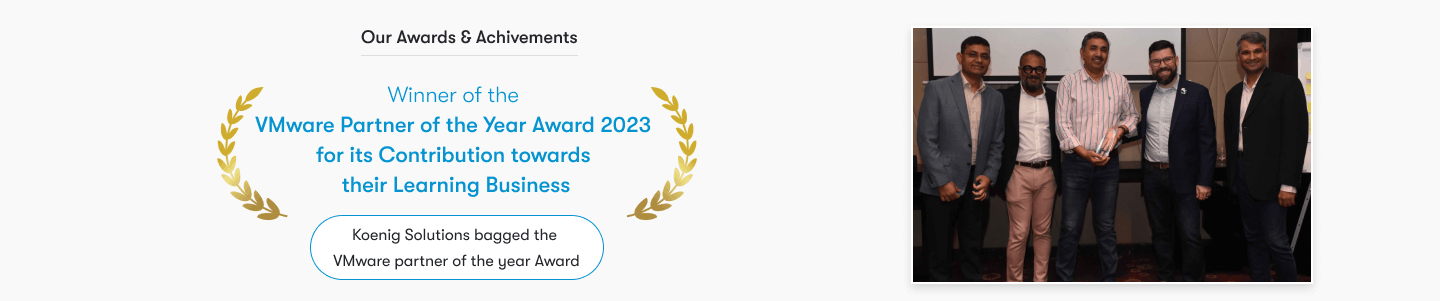
To ensure a successful learning experience in the VMware vRealize Operations: Advanced Use Cases [v8.x] course, participants should meet the following minimum prerequisites:
Please note that while these are the minimum prerequisites, having a more in-depth knowledge of VMware technologies and prior hands-on experience with vRealize Operations will greatly enhance your learning experience.
The VMware vRealize Operations: Advanced Use Cases [v8.x] course is designed for IT professionals seeking to master vRealize Operations management and automation.
This course equips students with the advanced skills to customize, integrate, and maximize the efficiency of VMware vRealize Operations 8.x, enhancing monitoring, automation, and capacity optimization.

