Unable to find what you're searching for?
We're here to help you find itSharePoint 2016 End User Course Overview
The SharePoint 2016 End User course is designed to provide learners with comprehensive training on the functionalities available to end users within SharePoint 2016. Starting with an introduction to SharePoint 2016 and essential team site navigation, the course progresses through the fundamentals of using and managing lists, libraries, and site content. Learners will gain hands-on experience in creating and working with different types of lists, understanding library templates, managing document versioning, and leveraging various library features.
Through the modules, participants will also learn how to customize views, create and manage different types of sites, and effectively utilize page content such as wiki pages and web parts. The course emphasizes the integration of SharePoint with Office applications like Excel, Outlook, and Access, enhancing collaboration and productivity. Additionally, managing site permissions and participating in user communities are covered, ensuring that learners can maintain secure and interactive SharePoint environments.
By the end of the course, users will be well-equipped to navigate, contribute to, and manage SharePoint sites effectively, making them valuable assets to their teams and organizations.

Purchase This Course
| Day | Time |
|---|---|
|
to
|
to |
♱ Excluding VAT/GST
Classroom Training price is on request
You can request classroom training in any city on any date by Requesting More Information
♱ Excluding VAT/GST
Classroom Training price is on request
You can request classroom training in any city on any date by Requesting More Information

1-on-1 Training
Schedule personalized sessions based upon your availability.

Customized Training
Tailor your learning experience. Dive deeper in topics of greater interest to you.

4-Hour Sessions
Optimize learning with Koenig's 4-hour sessions, balancing knowledge retention and time constraints.

Free Demo Class
Join our training with confidence. Attend a free demo class to experience our expert trainers and get all your queries answered.

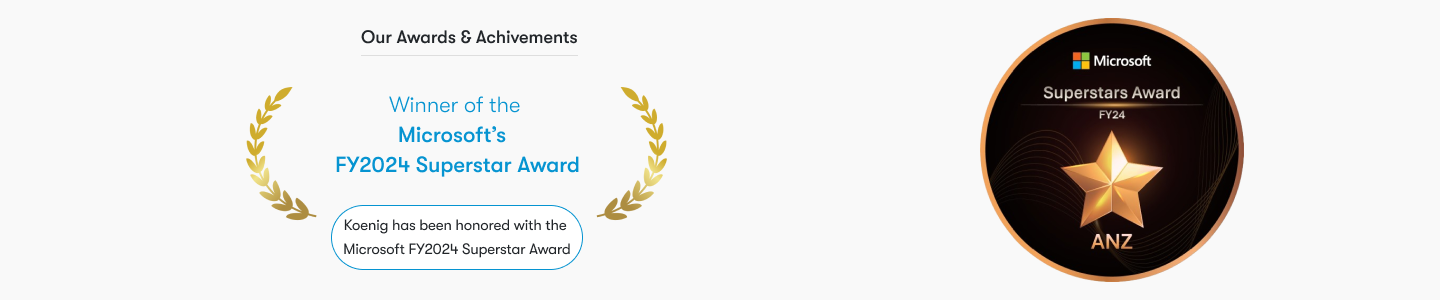
To ensure a successful learning experience in the SharePoint 2016 End User course, participants should have the following minimum prerequisites:
Please note that these prerequisites are designed to ensure you have the foundational skills needed to grasp the content of the course effectively. Our training is structured to help you build on this knowledge and become proficient in using SharePoint 2016.
The SharePoint 2016 End User course empowers professionals to manage content and collaborate effectively using SharePoint 2016.
Target Audience:
Acquire practical skills in utilizing SharePoint 2016 to optimize collaboration and data management within your team through our comprehensive training modules.

