Unable to find what you're searching for?
We're here to help you find it55180-A: Introduction to Microsoft Project 2016: Getting Started Course Overview
The 55180-A: Introduction to Microsoft Project 2016: Getting Started course is an essential Microsoft Project 2016 training program that equips learners with the foundational skills required to effectively navigate and utilize Microsoft Project 2016. Through a series of modules, the course covers the basics of project management, from understanding project components and mapping to managing resources and tracking progress. Learners will gain hands-on experience with exercises that reinforce the lessons, such as creating a project calendar, entering and scheduling tasks, assigning resources, setting baselines, and generating reports. By the end of this Microsoft Project 2016 online training, participants will be adept at using the software to plan, execute, and monitor projects efficiently, making them valuable assets in any project management role.

Purchase This Course
| Day | Time |
|---|---|
|
to
|
to |
♱ Excluding VAT/GST
Classroom Training price is on request
You can request classroom training in any city on any date by Requesting More Information
♱ Excluding VAT/GST
Classroom Training price is on request
You can request classroom training in any city on any date by Requesting More Information

1-on-1 Training
Schedule personalized sessions based upon your availability.

Customized Training
Tailor your learning experience. Dive deeper in topics of greater interest to you.

4-Hour Sessions
Optimize learning with Koenig's 4-hour sessions, balancing knowledge retention and time constraints.

Free Demo Class
Join our training with confidence. Attend a free demo class to experience our expert trainers and get all your queries answered.

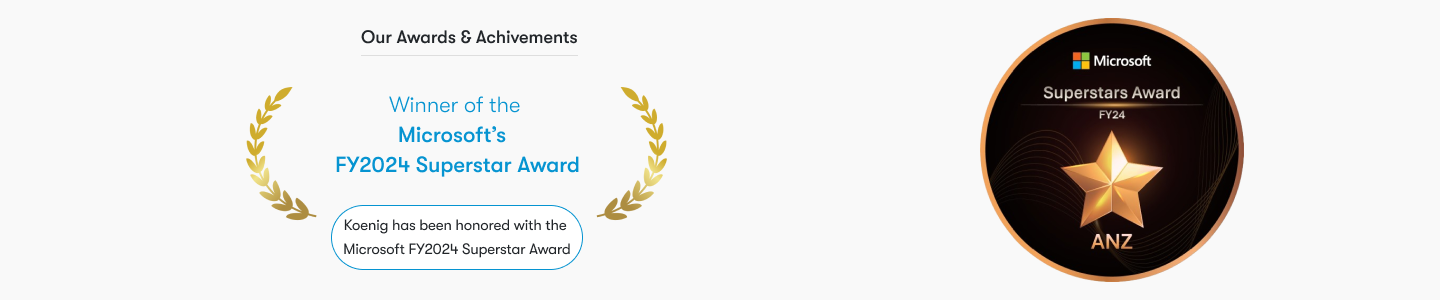
To ensure the best possible learning experience and success in the 55180-A: Introduction to Microsoft Project 2016: Getting Started course, the following prerequisites are recommended for participants:
Please note that these prerequisites are meant to provide a baseline for the training and are not intended to exclude interested learners who may not have extensive experience. The course is designed to accommodate beginners to Microsoft Project 2016 and will guide you through all the necessary steps to gain proficiency in using the software for project management.
Learn the essentials of Microsoft Project 2016 with our 55180-A course, perfect for professionals seeking to manage projects efficiently.
The course equips learners with foundational skills in Microsoft Project 2016, covering project components, navigation, task management, resources, and project tracking for effective project planning.

