Unable to find what you're searching for?
We're here to help you find itData Center Automation with vRealize Orchestrator and vSphere PowerCLI Course Overview
The Data Center Automation with vRealize Orchestrator and vSphere PowerCLI course is designed to provide learners with a comprehensive understanding of how to automate a vSphere data center using VMware vRealize Orchestrator and vSphere PowerCLI. Throughout the course, participants will gain hands-on experience with these tools, learning to streamline and automate complex processes within a virtual environment.
Starting with the basics of automation in vSphere, the course progresses through the use of APIs, and dives deep into the functionalities of vSphere PowerCLI for performing everyday administrative tasks and advanced scripting. The course then transitions to cover vRealize Orchestrator basics, developing workflows, and handling advanced scenarios, including PowerShell integration and guest operations.
By the end of the course, students will be equipped with the skills to deploy, manage, and optimize VMware's vSphere and vRealize environments, leading to improved efficiency, reduced errors, and a deep understanding of data center automation. The course is invaluable for IT professionals looking to enhance their automation capabilities in VMware environments.


1-on-1 Training
Schedule personalized sessions based upon your availability.

Customized Training
Tailor your learning experience. Dive deeper in topics of greater interest to you.

4-Hour Sessions
Optimize learning with Koenig's 4-hour sessions, balancing knowledge retention and time constraints.

Free Demo Class
Join our training with confidence. Attend a free demo class to experience our expert trainers and get all your queries answered.
Purchase This Course
| Day | Time |
|---|---|
|
to
|
to |
♱ Excluding VAT/GST
Classroom Training price is on request
You can request classroom training in any city on any date by Requesting More Information
♱ Excluding VAT/GST
Classroom Training price is on request
You can request classroom training in any city on any date by Requesting More Information
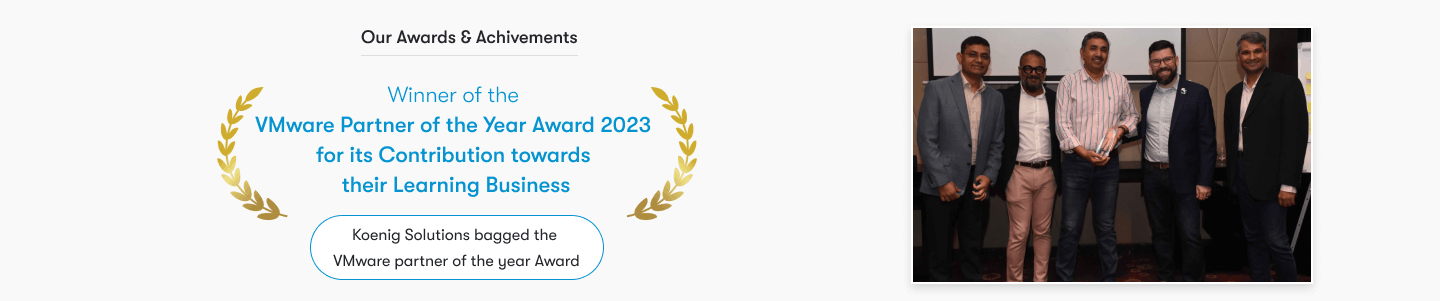
To ensure a successful learning experience in the Data Center Automation with vRealize Orchestrator and vSphere PowerCLI course, participants should have the following minimum required knowledge:
Please note that this course is designed for IT professionals who are responsible for managing and automating vSphere environments. It is not intended for absolute beginners in IT or virtualization. The prerequisites are set to ensure that all participants can keep pace with the curriculum and benefit fully from the advanced topics covered in the course.
Data Center Automation with vRealize Orchestrator and vSphere PowerCLI is designed for IT professionals seeking to streamline data center operations through automation.
This course equips participants with the skills to leverage vRealize Orchestrator and vSphere PowerCLI for automating tasks in a VMware vSphere environment, enhancing efficiency and consistency in data center operations.

