Unable to find what you're searching for?
We're here to help you find itWriting Reports with Report Designer and SSRS 2016 Level 2 Course Overview
The "Writing Reports with Report Designer and SSRS 2016 Level 2" course delves into the more advanced features of SQL Server Reporting Services (SSRS) and is designed for learners looking to enhance their report designing skills. This course provides an in-depth understanding of how to create dynamic reports using parameters, sophisticated expressions, and data visualization components like sparklines, data bars, and indicators. Learners will explore how to utilize list data regions, incorporate images and subreports, and implement interactive features such as drilldown and drillthrough capabilities. By mastering these concepts, participants will be equipped to design complex and interactive reports that can adapt to user input and provide insightful data analysis. This course is essential for professionals seeking to leverage the full potential of SSRS to deliver comprehensive reporting solutions.
This is a Rare Course and it can be take up to 3 weeks to arrange the training.

Purchase This Course
| Day | Time |
|---|---|
|
to
|
to |
♱ Excluding VAT/GST
Classroom Training price is on request
You can request classroom training in any city on any date by Requesting More Information
♱ Excluding VAT/GST
Classroom Training price is on request
You can request classroom training in any city on any date by Requesting More Information

1-on-1 Training
Schedule personalized sessions based upon your availability.

Customized Training
Tailor your learning experience. Dive deeper in topics of greater interest to you.

4-Hour Sessions
Optimize learning with Koenig's 4-hour sessions, balancing knowledge retention and time constraints.

Free Demo Class
Join our training with confidence. Attend a free demo class to experience our expert trainers and get all your queries answered.

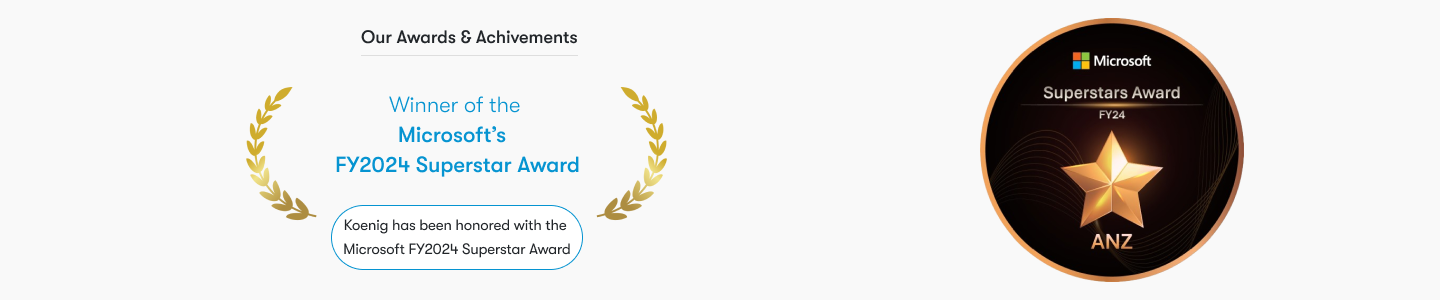
To ensure that participants are well-prepared and can fully benefit from the Writing Reports with Report Designer and SSRS 2016 Level 2 course, the following minimum prerequisites are recommended:
It is important to note that these prerequisites are intended to provide a solid foundation for the course material, enabling participants to engage with the concepts presented effectively. Individuals who meet these minimum requirements are more likely to succeed and gain the most from the training.
This advanced SSRS 2016 course is ideal for professionals keen on mastering dynamic report generation and data visualization techniques.
Gain advanced skills in SSRS 2016 by learning to create dynamic, data-driven reports with enhanced visualizations, drilldown capabilities, and complex expressions to deliver insightful business intelligence.

