The "Designing and Providing Microsoft Licensing Solutions to Large Organization" course is an in-depth training program focused on equipping professionals with the expertise to navigate the complex landscape of Microsoft licensing. It's tailored for those involved in the procurement or management of software assets and is particularly beneficial for large organizations.
Throughout the course, learners will gain a thorough understanding of Microsoft products and their licensing options, including Modern desktop, Core infrastructure servers, Productivity servers, and SQL Server 2016. They will also delve into Dynamics 365 on-premise and online licensing, explore Software Assurance benefits, and review various Microsoft Licensing Programs such as Enterprise Agreement, Server and Cloud Enrollment (SCE), Microsoft Products and Services Agreement (MPSA), and the Cloud Solution Provider (CSP) program.
For those seeking to validate their knowledge, achieving a Microsoft licensing certification can be a career milestone. This software licensing training ensures that participants are well-versed in the essentials of Microsoft licensing, from the intricacies of licensing individual products to understanding the strategic benefits of different licensing agreements. By mastering this knowledge, professionals can help their organizations navigate Microsoft's licensing frameworks efficiently and cost-effectively.

Purchase This Course
♱ Excluding VAT/GST
Classroom Training price is on request
You can request classroom training in any city on any date by Requesting More Information
♱ Excluding VAT/GST
Classroom Training price is on request
You can request classroom training in any city on any date by Requesting More Information

1-on-1 Training
Schedule personalized sessions based upon your availability.

Customized Training
Tailor your learning experience. Dive deeper in topics of greater interest to you.
Happiness Guaranteed
Experience exceptional training with the confidence of our Happiness Guarantee, ensuring your satisfaction or a full refund.

Destination Training
Learning without limits. Create custom courses that fit your exact needs, from blended topics to brand-new content.

Fly-Me-A-Trainer (FMAT)
Flexible on-site learning for larger groups. Fly an expert to your location anywhere in the world.

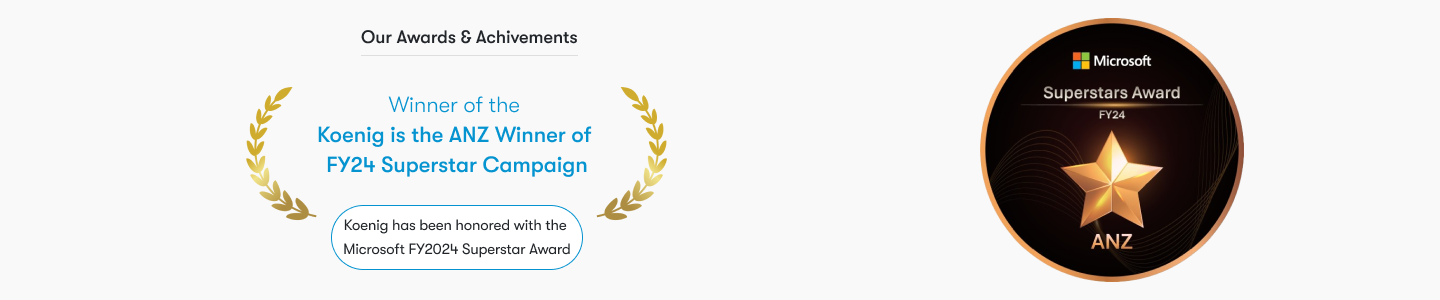
To ensure that participants are prepared to successfully engage with the Designing and Providing Microsoft Licensing Solutions to Large Organization course, the following minimum prerequisites are recommended:
These prerequisites are intended to provide a foundation upon which the course material will build. They are not meant to be barriers to entry but rather to ensure a productive learning experience where participants can fully engage with the course content.
This course offers in-depth training on Microsoft licensing solutions, tailored for professionals managing licensing in large organizations.
Target audience for the course includes:
This course provides a comprehensive understanding of Microsoft licensing solutions for large organizations, covering topics from product licensing to various Microsoft programs and cloud services.
The Microsoft Products and Services Agreement (MPSA) is a licensing solution that simplifies the way organizations purchase Microsoft software and services. Under MPSA, businesses can buy, manage, and track their Microsoft assets easily in one agreement, tailored to suit their needs over a stated term. This agreement is flexible, allowing companies to add products and services as required, without the need for multiple individual licenses. It's designed to provide an efficient purchasing experience whether for small or large enterprises, optimizing how they deploy Microsoft technology across their workplaces.
The Cloud Solution Provider (CSP) program is a Microsoft initiative that enables partners to directly manage their entire Microsoft cloud customer lifecycle. Partners in this program can provide their customers with cloud services along with Microsoft software and products under one agreement. This arrangement simplifies customer engagement by offering direct billing, provisioning of services, and management of subscriptions. It's designed for partners looking to offer value-added services like support and consulting, enhancing customer relations and streamlining cloud sales and management. The program also allows partners to improve their service offerings and increase profitability through dedicated support and training from Microsoft.
Microsoft offers a variety of software products, each with different licensing options to suit diverse business needs. These licenses regulate how software can be used and distributed. To efficiently manage and comply with these licenses, professionals can undertake training through courses like the Microsoft Licensing Certification and Software Licensing Training Courses. The 70-705 exam is specifically designed to test expertise in Microsoft licensing solutions. Successfully navigating these training programs helps professionals optimize software use, ensuring legal compliance and cost-efficiency within organizations.
Modern desktop refers to the latest technology and software strategies businesses use to manage and deploy Windows environments efficiently. This includes transitioning to cloud-based services and optimizing user experience across various devices. Modern desktop management integrates advanced security, proactive monitoring, and automated updates to enhance productivity and protect against cyber threats. Microsoft licensing courses, such as software licensing training and the 70-705 Microsoft licensing certification, provide in-depth knowledge on managing these environments effectively, ensuring compliance and maximizing technology investments.
Core infrastructure servers are essential components within an IT framework that manage, store, and secure critical data and applications for an organization. These servers ensure that essential operations such as networking, database management, and storage systems function smoothly and are scalable. They support various server functions like email, domain services, and identity management, providing a backbone for IT environments which rely on consistent and reliable server performance. Proper management and optimization of these servers are crucial for maintaining an efficient and secure business infrastructure.
Productivity servers are powerful tools used by organizations to enhance the efficiency of their teams. These servers provide an array of services such as email management, document sharing, collaboration platforms, and communication tools. The goal is to streamline workflows, reduce operational delays, and foster teamwork, which in turn boosts overall business productivity. They support remote, hybrid, and onsite work environments, making them essential for modern workplace dynamics. By using these servers, companies can facilitate better project management and ensure that all team members are aligned with organizational objectives.
SQL Server 2016 is a relational database management system developed by Microsoft. It is designed to handle a range of data types, providing secure and robust data storage, retrieval, and processing capabilities. Key features include enhanced security through Always Encrypted technology, which helps protect data at rest and in transit, as well as improved performance with In-Memory OLTP. SQL Server 2016 also supports mobile business intelligence and advanced analytics, allowing businesses to perform data analysis directly within the database server. This version makes it easier for organizations to process large volumes of data and build data-driven applications.
Dynamics 365 offers both on-premise and online licensing. The on-premise version allows you to host the software locally on your servers, giving you full control over your data and environment. In contrast, the online version is hosted on Microsoft's servers, and you access it via the internet, which reduces infrastructure costs and simplifies maintenance. Licensing varies: on-premise involves a one-time purchase and annual maintenance fees, while online offers a subscription model based on user count and desired features, fostering scalability and flexibility for businesses growing or with fluctuating needs.
Software assurance ensures that software systems are developed, maintained, and used securely and efficiently. It encompasses practices aimed at guaranteeing software is reliable, safe, and free from vulnerabilities. The benefits include reducing risks of software failures and security breaches, ensuring compliance with regulatory standards, and possibly lowering development and maintenance costs over time. Opting for software assurance training, such as a Microsoft licensing course or specific certification like the 70-705, provides expertise in licensing scenarios, helping professionals effectively manage and deploy legal and fully licensed software environments.
An Enterprise Agreement (EA) is a Microsoft licensing scheme designed for large organizations to manage their Microsoft software licenses more effectively. It allows these companies to purchase licenses in bulk and provides benefits such as simplified management, potential cost savings, and access to new technologies. Typically structured as a three-year contract, an EA aims to help streamline administration and planning for tech resources. Organizations often engage in Microsoft licensing certification courses or engage in software licensing training courses, like the 70-705, to better understand and manage their Enterprise Agreements.
Server and Cloud Enrollment (SCE) is a Microsoft licensing option that allows businesses to commit to one or more Microsoft enterprise cloud services and server products under a single agreement. SCE offers a flexible yet consolidated way to manage and scale Microsoft’s server and cloud technologies. With SCE, organizations benefit from pricing discounts, predictable software costs, and simplified legal compliance. Participants typically enroll for a three-year period, during which they gain access to new versions of software, cloud services, and support. SCE is suitable for those looking to optimize their software spending and enhance infrastructure performance.
This course offers in-depth training on Microsoft licensing solutions, tailored for professionals managing licensing in large organizations.
Target audience for the course includes:
This course provides a comprehensive understanding of Microsoft licensing solutions for large organizations, covering topics from product licensing to various Microsoft programs and cloud services.

