Unable to find what you're searching for?
We're here to help you find it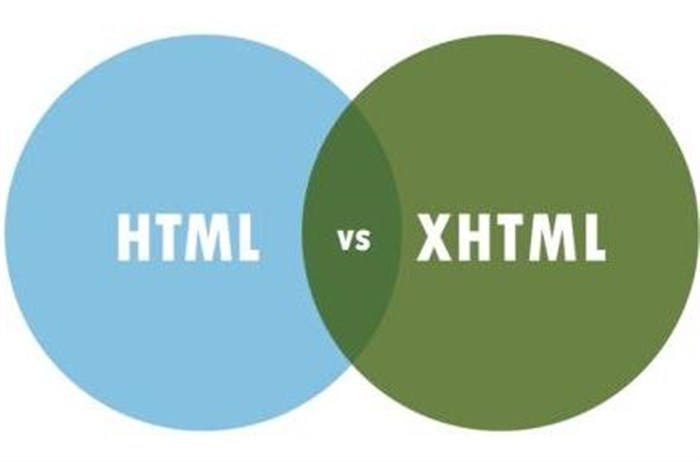
HTML was the language that revolutionized the world of the web. Tim Berners Lee developed HTML and created the world’s first web page. It is safe to say that we have not looked back since then. The internet has developed at an unprecedented rate. And HTML has also undergone several changes.
Newer versions of HTML have been launched along with several variations. One of the most prominent variations of HTML is XHTML. Both languages are incredibly popular for developing web pages. And while the names may suggest that they are not much different from each other, the reality is different. HTML and XHTML differ from each other on multiple levels.
In this blog, we have discussed the difference between HTML and XHTML, along with their features, advantages, and disadvantages.
HTML stands for HyperText Markup Language and was first published in 1989. It is used in the majority of websites developed today. Let us understand the meaning first.
Hypertext refers to a text that has reference to other pages or texts. It is used to go to a different website from one website or to different sections of a webpage. It links different information together. Markup refers to HTML’s ability to mark up a page within the HTML file with annotations. It provides structure and format to the content. And just like any other language, HTML is a language with its own alphabet and syntax.
HTML allows you to create web pages. It is available free of cost and supported by all the latest browsers. It also allows you to format documents and embed elements, such as videos, audio, etc. HTML forms the basic web page and paves the way to use CSS and JavaScript to add more functionality.
The latest version of HTML is HTML5. There are many changes from the previous specifications of the language. People looking to learn the language can also take HTML5 training to keep them updated with the latest developments.
HTML has many features. Let us discuss some of them.
HTML is open-sourced. It is easy to learn and use.
HTML allows you to add links, images, audio, videos, etc., to make the web page more interactive and informative.
The tags and attributes in HTML can be used to shorten the lines of code.
HTML documents can be opened on any platform, such as Windows, Linux, etc.
It is lightweight. It takes very little time to load on most browsers.
It allows offline storage and supports data entry.
You can use multiple ready-made templates to create your website using HTML.
HTML is used to create many websites. That alone should tell you that it has an endless number of advantages. Let us discuss some of them.
HTML is incredibly easy to learn. It is useful for beginners.
It is free to use.
The coding structure of HTML is easy to understand.
HTML is browser friendly. It is supported by most browsers today.
HTML has a huge community. Therefore, you can easily get help from the forums.
It is easy to embed video, audio, and other media files using HTML.
HTML can be easily integrated with languages such as CSS, PHP, and JavaScript.
You don’t need to get a specific application for HTML. You can write it in Notepad or Wordpad as well.
Related: HTML & HTML5 Interview Questions
Despite its popularity, HTML also has a fair share of disadvantages. Let us take a look at them.
HTML can only be used to create plain and static pages.
It offers limited security features.
Each web page has to be separately edited.
It is time-consuming to create a web page as it requires a lot of coding.
It is difficult to maintain large applications and pages using HTML.
XHTML, or Extensible HyperText Markup Language, was developed by the World Wide Web Consortium on 26th January 2000. It can be called an amalgamation or cross of HTML and XML languages. However, it is stricter than HTML and thus more consistent.
While XML is similar to HTML, it is designed primarily to describe data. Its tags are not predefined. One of the primary reasons behind developing XHTML was to help developers shift from HTML to XML. XHTML is useful in creating better development practices as it is stricter and more case-sensitive than HTML. This allows developers to create a consistent web experience.
Some of the features of XHTML include the following.
XHTML is based on XML.
XHTML does not allow the usage of attribute minimization or tag omission.
XHTML can be easily viewed or edited through standard XML tools.
It has only one root element.
The error processing routine is shorter in XHTML.
Using XHTML leads to a well-formatted and cleaner web page.
It is accurate and easily maintained.
XHTML is supported by major browsers.
It supports a wide variety of applications.
Here are some advantages of XHTML.
XHTML allows you to define and use your own tags.
It follows the standards of XML, making it portable.
XHTML is easier to maintain as the rules are clear. There is less scope for errors.
It is easy to upgrade the documents.
XHTML is sustainable. More and more web applications are moving towards XML, which will eventually lead to XHTML becoming widespread.
XHTML has closing tags, making it advantageous for beginners.
XHTML also has several disadvantages.
XHTML is supported by a limited number of browsers.
It is case-sensitive. Every part of the code should be in lowercase.
It is necessary to close all the tags in the order of their opening in XHTML.
It is difficult to begin using XHTML due to its strictness.
HTML and XHTML have many features that allow you to create rich web pages. Let us discuss some of the popular ones here.
Both HTML and XHTML support multiple forms of media, such as images, audio, and videos.
CSS can be used to provide style to both HTML and XHTML documents.
Both HTML and XHTML allow links. Links are the foundational feature of HTML and XHTML.
They both support several scripting forms, including JavaScript.
Both allow the use of tables and forms. With forms, users can input data. Tables can be used to share information in tabular form.
Now that you understand HTML and XHTML individually, you will have a better understanding of their differences. Here are some of the major differences between HTML and XHTML.
|
Basis |
HTML |
XHTML |
|
Full form |
HyperText Markup Language |
Extensible HyperText Markup Language |
|
Developed by |
HTML was developed by Tim Berners Lee in 1993. |
XHTML was developed by World Wide Web Consortium (W3C) in 2003. |
|
File format |
Documents file format |
Markup Language file format |
|
Extended from |
This is extended from Standard Generalized Markup Language (SGML). |
This is extended from HTML and XML. |
|
Filename extension |
HTML files have the .html and .htm extensions. |
XHTML files have .xhtml, .xht, .html, .htm, and .xml extensions. |
|
Case sensitive |
These files are not case-sensitive. |
These files are case-sensitive. All tags and attributes must be in lowercase. |
|
Tags |
You don’t necessarily have to close the tags in the order of their opening. Open tags can be used in an HTML file. |
All tags should be closed in the order of their opening in an XHTML file. |
|
Quotes |
It is not compulsory to mention quotes. |
It is compulsory to mention quotes while using attributes. |
|
Doctype |
It is not necessary to write Doctype at the top of the file. |
It is essential to write Doctype at the top. |
|
Expressivity |
HTML is less expressive than XHTML. |
XHTML is more expressive than HTML. |
|
Attribute values |
These are not important in HTML. |
These are extremely important in XHTML. |
|
Root element |
It doesn’t need a compulsory root element. |
This needs a compulsory root element. |
|
Attribute minimization |
It is allowed. |
It is not allowed. |
|
Parser |
This needs a lenient HTML-specific parser. |
This needs to be parsed with a standard XML parser. |
|
Consistency |
It is less consistent than XHTML. |
It is more consistent than HTML. |
|
Code structure |
The code structure is less organized than XHTML. |
The code structure is more organized than HTML. |
|
Media type |
It is of text/html type. |
It is of application/XHTML+XML type. |
|
Debugging |
HTML is easier to debug than XHTML. |
XHTML is harder to debug than HTML. |
|
Format |
HTML is not as well formatted as XHTML. |
XHTML is cleaner and has a better format than HTML. |
|
Versions |
HTML 1.0, HTML 2, HTML 3.2, HTML 4, and HTML 5 are some of its versions. |
XHTML 1.0, XHTML 1.1, XHTML 1.2, XHTML 2.0, and XHTML 5.0 are some of its versions. |
HTML and XHTML are both languages that help in developing applications and web pages. While their core functioning may be the same, they have many differences, as you have seen above. HTML is more flexible as compared to XHTML. XHTML has a stricter structure and coding, which comes in handy in providing a consistent user experience. If you want to learn more about languages and their differences, you can easily take training courses online.

Archer Charles has top education industry knowledge with 4 years of experience. Being a passionate blogger also does blogging on the technology niche.










