Unable to find what you're searching for?
We're here to help you find it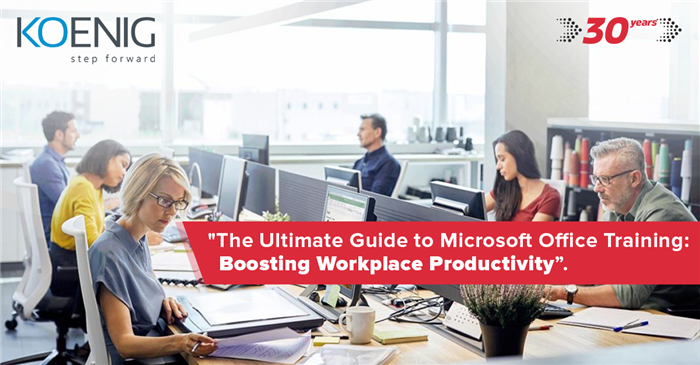
The modern workplace has evolved significantly, with technology at its core. Among the various tools that power contemporary businesses, Microsoft Office stands tall as a suite that’s universally recognized and employed. But with its vast capabilities, is your team utilizing it to its full potential? Enter Microsoft training and certifications. Let's deep dive into how comprehensive Microsoft certification training can take your team's workplace productivity to the next level.
1. The Power of Microsoft Office Suite
Microsoft Office isn’t just about Word, Excel, and PowerPoint. The suite offers a multitude of programs like OneDrive, Teams, SharePoint, and more, each designed to cater to different business needs. By enrolling in Microsoft courses, employees can gain comprehensive knowledge of these tools, allowing them to optimize their daily tasks and improve collaborative efforts.
2. Microsoft Training: A Pillar for Skill Development
Microsoft training isn't a mere walk-through of the software's features. It delves deep, ensuring users grasp not just the 'how' but also the 'why'. With hands-on exercises and real-world scenarios, training helps in understanding the practical application of tools, making sure skills aren't just learned, but also applied.
3. Benefits of Gaining Microsoft Certifications
4. Which Microsoft Courses Should You Consider?
Depending on your business needs and employees' roles, there's a plethora of Microsoft courses available. Whether it's advanced Excel functionalities, mastering PowerPoint presentations, or leveraging the cloud storage of OneDrive, there's a course tailored for every need.
5. Continuous Learning with Microsoft Certification Training
The tech landscape is ever-evolving. With Microsoft certification training, employees can stay updated with the latest features and best practices. Periodic training ensures that the team is always on the cutting edge, adapting to changes, and enhancing productivity.
6. Making the Right Choice
When it comes to Microsoft training, one size doesn't fit all. It's essential to assess your organizational needs, understand the gaps, and then curate a training plan that aligns with your business objectives.
Conclusion
In the age of rapid digital transformation, merely having tools isn't enough. Mastery over them is what sets companies apart. By investing in Microsoft certification training, organizations can ensure they're not just keeping pace with the industry but are a step ahead, leveraging the Office suite to its fullest and reaping the rewards in workplace productivity.

Aarav Goel has top education industry knowledge with 4 years of experience. Being a passionate blogger also does blogging on the technology niche.










