Unable to find what you're searching for?
We're here to help you find it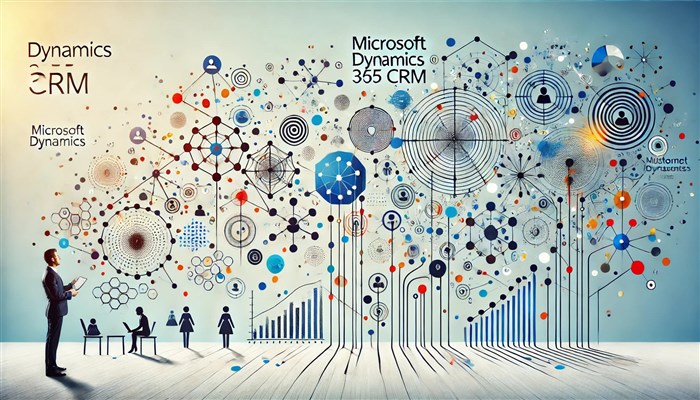
As the digital landscape continues to evolve, businesses must adapt to stay competitive. One of the most significant advancements is the use of Customer Relationship Management (CRM) tools, such as Microsoft Dynamics 365 CRM. This powerful tool brings together customer service, sales, and marketing data into a single, easy-to-use platform. However, getting started with Microsoft Dynamics 365 CRM can seem daunting for beginners.
Customer Relationship Management (CRM) systems have become essential tools for businesses looking to manage their interactions with customers more effectively. One of the leading solutions in the market is Microsoft Dynamics 365 CRM, a powerful and flexible platform designed to help organizations improve customer engagement, streamline operations, and increase productivity. In this guide, we will walk you through the basics of Dynamics 365 CRM, its key features, and how businesses of all sizes can use it to enhance customer relationships and drive growth.
Microsoft Dynamics 365 CRM is a cloud-based platform that integrates a suite of applications to manage various business functions, with a focus on customer relationship management. It combines CRM and enterprise resource planning (ERP) capabilities to provide a holistic view of a business's operations, from sales and marketing to customer service and support.
The CRM module of Dynamics 365 offers tools for automating sales processes, managing marketing campaigns, and providing superior customer service. With its integration with other Microsoft products like Office 365, Power BI, and Azure, Dynamics 365 CRM allows businesses to access real-time data, collaborate across departments, and make informed decisions.
Dynamics 365 CRM helps businesses streamline their sales processes by offering a comprehensive suite of tools to manage leads, opportunities, and accounts. With its lead-scoring capabilities, sales teams can prioritize prospects based on their likelihood to convert. The platform also offers tools to track interactions, set reminders, and manage sales pipelines efficiently.
Key benefits:
The marketing module within Dynamics 365 CRM allows businesses to create targeted campaigns, manage email marketing, and track campaign performance in real-time. With built-in AI and machine learning features, it can help marketers deliver personalized content and reach customers at the right time.
Key benefits:
Dynamics 365 CRM offers a robust customer service module that enables businesses to manage customer support through multiple channels, including phone, email, chat, and social media. The platform’s AI-powered bots and self-service portals help reduce the burden on customer service agents while improving the overall customer experience.
Key benefits:
For companies that need to manage technicians and service delivery in the field, Dynamics 365 CRM includes tools for scheduling, dispatching, and tracking service personnel. With GPS tracking and real-time updates, businesses can ensure that the right resources are allocated to the right tasks.
Key benefits:
One of the key advantages of Dynamics 365 CRM is its seamless integration with other Microsoft products, including Office 365, Teams, Power BI, and Azure. This allows businesses to collaborate more effectively, access powerful analytics, and streamline workflows across departments.
Key benefits:
Microsoft has infused Dynamics 365 CRM with AI-driven insights that help businesses make smarter decisions. AI features such as predictive lead scoring, sales forecasting, and customer sentiment analysis allow businesses to understand customer behavior better and make data-driven decisions.
Key benefits:
Before diving into Dynamics 365 CRM, it’s essential to identify the areas of your business that could benefit from improved customer relationship management. Whether you want to automate your sales process, improve marketing efforts, or enhance customer service, defining your objectives will help you choose the right modules and features.
Dynamics 365 CRM offers different modules for sales, marketing, customer service, and field service. Depending on your business needs, you may want to start with one module and gradually expand to others as your business grows. The platform is highly flexible, allowing businesses to pay only for what they need.
One of the standout features of Dynamics 365 CRM is its ability to integrate seamlessly with other Microsoft products. Ensure that you are taking advantage of these integrations to improve productivity. For example, connecting Dynamics 365 with Outlook will allow your team to manage emails, appointments, and contacts within the CRM system.
Dynamics 365 CRM is highly customizable, allowing businesses to tailor the platform to their unique needs. You can create custom workflows, fields, and reports to ensure that the system aligns with your specific processes. Additionally, Microsoft’s AppSource marketplace offers various third-party applications to extend the functionality of the CRM.
Successful CRM implementation requires that your team is fully trained and comfortable using the system. Microsoft offers extensive training resources, including online courses, certifications, and webinars. Ensuring proper training and user adoption will maximize the return on your investment in Dynamics 365 CRM.
For businesses new to CRM systems, it’s often best to start small by implementing a single module (like sales or customer service) and gradually expanding to others as your team becomes more familiar with the platform. Dynamics 365 CRM is scalable, making it easy to add new features as your business grows.
Conclusion
Microsoft Dynamics 365 CRM is a comprehensive solution designed to help businesses manage customer relationships, streamline operations, and drive growth. With its robust features in sales, marketing, customer service, and field service, as well as its seamless integration with other Microsoft tools, Dynamics 365 CRM is a powerful tool for businesses of all sizes. Whether you are just starting or looking to upgrade your current system, Dynamics 365 CRM can help you optimize your customer engagement strategies and drive business success.
By taking the time to understand the platform's capabilities and aligning them with your business goals, you can maximize the value of Microsoft Dynamics 365 CRM and position your business for long-term growth.
Koenig Solutions, a global leader in IT training and certification, offers comprehensive Microsoft Dynamics 365 CRM training. Their curriculum is designed to cater to beginners and experienced professionals alike, ensuring everyone can benefit from their training programs.
Whether you are a beginner looking to start a career in CRM or an experienced professional aiming to upgrade your skills, getting started with Microsoft Dynamics 365 CRM can open new doors of opportunities. Equip yourself with the right skills and certification from a reputable training provider like Koenig Solutions and step into a promising future.

Archer Charles has top education industry knowledge with 4 years of experience. Being a passionate blogger also does blogging on the technology niche.










