Unable to find what you're searching for?
We're here to help you find it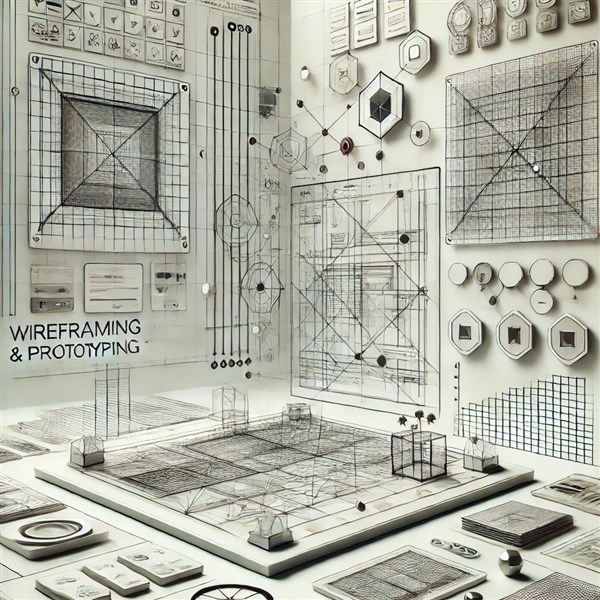
Wireframing and prototyping are essential steps in UI/UX design that help visualize and test digital products before development. However, many designers—both beginners and experienced—make common mistakes that can lead to inefficient designs, wasted time, and poor user experiences.
Avoiding these mistakes can significantly improve the design process, ensuring better usability and smoother development. In this blog, we’ll discuss the most common wireframing and prototyping mistakes and how to fix them.
One of the biggest mistakes designers make is skipping the wireframing stage and jumping directly into high-fidelity designs.
Why This Is a Problem:
How to Fix It:
✔ Always start with low-fidelity wireframes to define the basic layout and structure.
✔ Once wireframes are finalized, progress to interactive prototypes with more detail.
Wireframing is about functionality and structure, not aesthetics. Adding too many colors, images, or fancy typography defeats the purpose of a wireframe.
Why This Is a Problem:
How to Fix It:
✔ Stick to basic grayscale elements and simple shapes.
✔ Use placeholder images and text (Lorem Ipsum) to keep the focus on layout.
A wireframe should clearly show how users will navigate through the product. Many designers focus on individual screens instead of thinking about the entire user journey.
Why This Is a Problem:
How to Fix It:
✔ Create user flow diagrams alongside your wireframes.
✔ Clearly define entry points, interactions, and transitions between screens.
✔ Use tools like Figma, Adobe XD, or Sketch to link screens together.
A wireframe should be simple and clear. Overloading it with unnecessary elements, such as too many buttons, links, or complex layouts, can make it difficult to understand.
Why This Is a Problem:
How to Fix It:
✔ Focus on essential elements: headers, navigation, content areas, and CTAs.
✔ Keep layouts clean and structured.
✔ Use hierarchy and whitespace to improve readability.
A grid system ensures consistency and alignment in UI design, yet many designers skip it in the wireframing stage.
Why This Is a Problem:
How to Fix It:
✔ Use a 12-column or 8-point grid system in wireframes.
✔ Ensure proper spacing between elements for a structured layout.
Many designers create wireframes without considering real content, using placeholders that don’t reflect actual user needs.
Why This Is a Problem:
How to Fix It:
✔ Use realistic content samples instead of just Lorem Ipsum.
✔ Work with copywriters to define key messaging early in the process.
Prototyping is meant to simulate user interactions, but some designers go too far by adding full animations, transitions, and details too early.
Why This Is a Problem:
How to Fix It:
✔ Start with a basic interactive prototype before refining animations.
✔ Keep the focus on usability and user feedback.
Wireframes and prototypes are meant to be iterative, yet some designers ignore feedback from stakeholders and users.
Why This Is a Problem:
How to Fix It:
✔ Involve stakeholders and users early in the design process.
✔ Conduct usability testing with prototypes before finalizing.
Not all design tools are suitable for wireframing and prototyping. Some designers use tools that are either too basic or too complex, leading to inefficiency.
Why This Is a Problem:
Best Tools for Wireframing & Prototyping:
✔ Figma – Best for collaboration and cloud-based design.
✔ Adobe XD – Ideal for prototyping with animations.
✔ Sketch – Great for macOS users with a strong UI focus.
✔ Balsamiq – Best for low-fidelity wireframing.
Many designers create wireframes and prototypes but fail to document their decisions, leading to confusion among developers and stakeholders.
Why This Is a Problem:
How to Fix It:
✔ Add annotations and notes to explain wireframe decisions.
✔ Use design systems to maintain consistency.
Conclusion
Wireframing and prototyping are essential for UX/UI design, but avoiding these common mistakes can help create better designs, improve efficiency, and enhance user experiences.
By focusing on usability, simplicity, and proper planning, designers can ensure that their wireframes and prototypes effectively guide the development process.
To avoid these common mistakes, consider enrolling in a wireframing and prototyping training course. At Koenig Solutions, a leading IT training company, we provide comprehensive courses that cover all aspects of wireframing and prototyping. Our courses are designed to give you the skills you need to create effective and user-friendly designs.

Aarav Goel has top education industry knowledge with 4 years of experience. Being a passionate blogger also does blogging on the technology niche.










