Unable to find what you're searching for?
We're here to help you find it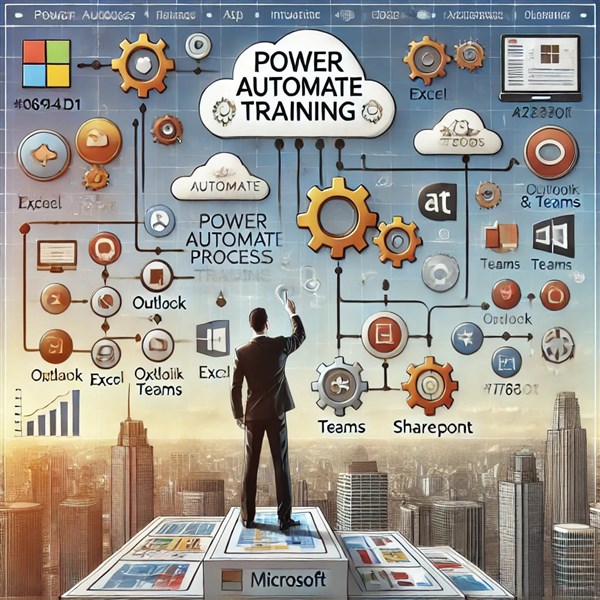
In today’s fast-paced digital world, automation is no longer a luxury—it’s a necessity. Businesses, teams, and individuals are constantly looking for ways to reduce repetitive tasks, improve efficiency, and streamline operations. Enter Microsoft Power Automate — a powerful, low-code automation platform that allows users to build automated workflows across hundreds of apps and services.
Whether you're an IT professional, business analyst, HR coordinator, or someone looking to optimize personal tasks, Power Automate training equips you with real-world skills that can revolutionize your day-to-day operations.
In this blog, we’ll explore the top skills you’ll gain from Power Automate training, and how these skills can boost productivity, enhance your resume, and drive real impact across your organization.
The cornerstone of Power Automate is workflow creation — the ability to automate a series of tasks that are typically done manually. Through training, you’ll learn to:
By mastering workflow design, you’ll be able to identify and automate repetitive tasks, saving time and reducing errors.
Power Automate’s user-friendly interface hides a lot of power. During training, you'll get comfortable with:
This hands-on familiarity helps you become a confident flow builder, even if you’re new to automation tools.
One of the biggest advantages of Power Automate is its seamless integration with Microsoft 365 apps. Training will teach you how to:
These automations significantly enhance collaboration and efficiency across your organization’s Microsoft ecosystem.
Power Automate supports over 700+ connectors, allowing you to create flows that span services like:
You’ll learn how to authorize, configure, and secure these connectors, giving you the power to bridge systems and automate end-to-end processes.
Power Automate isn't just drag-and-drop. Through training, you’ll learn to:
These skills allow you to build dynamic and intelligent flows that adapt based on input and real-time data.
Approvals are a popular use case in Power Automate. Training will show you how to:
Whether you're managing leave requests, expense reports, or document sign-offs, automating these workflows saves significant time.
Beyond cloud flows, Power Automate includes Power Automate Desktop, enabling RPA—the automation of tasks on your local machine or virtual desktop.
In Power Automate RPA training, you’ll learn to:
These skills open up automation in older systems or apps without connectors, expanding your impact across departments.
No workflow is perfect on the first try. During training, you’ll develop critical debugging skills, including:
This ensures that your flows are not only functional, but also robust and reliable in production environments.
Power Automate plays a vital role in ETL (Extract, Transform, Load) operations.
You’ll gain experience in:
These skills are crucial for automating data-driven processes, like reporting, dashboard updates, and data cleaning.
Security is a core part of automation. Through training, you'll learn to:
With these skills, you’ll be able to automate safely in regulated industries like finance, healthcare, and government.
Many Power Automate training courses are aligned with Microsoft certification paths, such as:
These certifications validate your expertise and can significantly boost your career prospects and salary potential.
Conclusion
From automating emails and approvals to building intelligent, multi-system workflows, Power Automate empowers you to do more with less effort. Whether you're trying to boost your team’s productivity, streamline enterprise processes, or launch a career in automation, Power Automate training gives you the skills to make it happen.
With a combination of hands-on experience, strategic workflow thinking, and access to Microsoft's extensive platform, these skills are highly valued across roles and industries.
Koenig Solutions is a leading IT training company providing certifications in top technology courses, including Power Automate. Their expert-led training will equip you with these skills, setting you up for success in your automation journey.

Aarav Goel has top education industry knowledge with 4 years of experience. Being a passionate blogger also does blogging on the technology niche.










