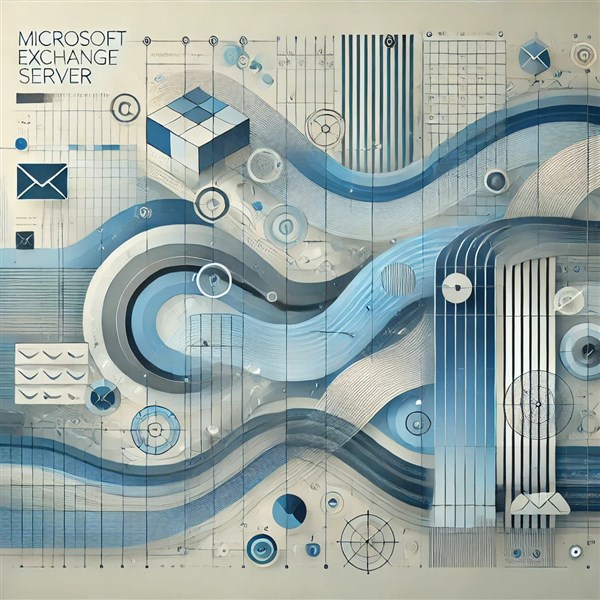In today’s fast-paced business world, reliable communication and efficient collaboration tools are indispensable. Microsoft Exchange Server stands out as one of the leading solutions for managing email, calendars, contacts, and tasks in enterprise environments. Designed with scalability, security, and productivity in mind, Exchange Server offers a wide array of features that make it a favorite among organizations of all sizes.
This blog will delve into the key features of Microsoft Exchange Server that contribute to its popularity and highlight how it enhances business communication.
Top Features of Microsoft Exchange Server You Should Know
1. Robust Email Management
At the core of Microsoft Exchange Server is its powerful email management system.
-
Organized Mailboxes: Exchange Server allows users to manage emails efficiently through features like inbox rules, categories, and flags.
-
Shared Mailboxes: Teams can collaborate seamlessly by using shared mailboxes for specific projects or departments.
-
Mail Tips: Administrators can configure mail tips to reduce miscommunication, such as alerting users about external recipients or potential compliance violations.
-
Unified Messaging: By integrating voicemail with email, Exchange Server ensures users can access all communication in one place.
2. Advanced Security Features
With the increasing threat of cyberattacks, security is a top priority for any communication platform. Microsoft Exchange Server offers robust security measures to protect sensitive data.
-
Data Encryption: Emails are encrypted both at rest and in transit, ensuring data confidentiality.
-
Advanced Threat Protection (ATP): Exchange Server includes ATP to protect against phishing, malware, and zero-day threats.
-
Role-Based Access Control (RBAC): Administrators can assign specific permissions to users, ensuring access is limited to authorized personnel.
-
Data Loss Prevention (DLP): DLP policies help prevent sensitive information from being shared inadvertently, meeting compliance standards like GDPR and HIPAA.
3. Integration with Microsoft Ecosystem
One of the biggest advantages of Exchange Server is its seamless integration with other Microsoft products.
-
Microsoft Outlook: Exchange Server is designed to work seamlessly with Microsoft Outlook, providing a consistent user experience across devices.
-
Microsoft Teams: Integration with Teams allows users to schedule meetings and share files effortlessly.
-
Microsoft SharePoint: Exchange Server integrates with SharePoint for enhanced document collaboration and content management.
-
Microsoft 365: Exchange Server supports hybrid environments, allowing organizations to benefit from both on-premises and cloud-based solutions.
4. Calendar and Scheduling Capabilities
Efficient scheduling is crucial for productivity, and Exchange Server excels in this area.
-
Shared Calendars: Users can share their calendars with colleagues, making it easier to coordinate meetings and events.
-
Resource Booking: Exchange Server allows organizations to manage resources like conference rooms and equipment through the calendar interface.
-
Automatic Reminders: Meeting reminders and alerts ensure that users never miss important events.
-
Time Zone Management: Exchange Server simplifies scheduling across different time zones by adjusting meeting times automatically.
5. Scalability and Flexibility
Microsoft Exchange Server is built to grow with your organization.
-
Scalability: Whether you’re a small business or a large enterprise, Exchange Server can handle increasing numbers of users and data volumes.
-
Flexible Deployment Options: Organizations can choose between on-premises, cloud, or hybrid deployments based on their needs.
-
Multi-Tenancy Support: Exchange Server allows multiple organizations to operate on a single server instance, reducing costs and improving efficiency.
6. Mobile and Remote Access
In the era of remote work, Exchange Server ensures employees can stay connected from anywhere.
-
Outlook Mobile App: Employees can access emails, calendars, and contacts on-the-go with the Outlook app.
-
Outlook on the Web (OWA): A web-based version of Outlook allows users to stay productive without installing additional software.
-
ActiveSync: This feature synchronizes emails, calendars, and contacts across devices for a consistent experience.
-
Offline Access: Exchange Server supports offline mode, enabling users to work without an internet connection.
7. Powerful Administrative Tools
Exchange Server offers administrators a suite of tools for efficient management.
-
Exchange Admin Center (EAC): A web-based interface that simplifies tasks like managing users, creating mailboxes, and setting up policies.
-
Command-Line Interface (PowerShell): Advanced users can perform bulk operations and automate tasks using PowerShell scripts.
-
Monitoring and Reporting: Exchange Server provides detailed logs and analytics to help administrators monitor performance and troubleshoot issues.
8. Enhanced Collaboration Features
Exchange Server fosters teamwork and collaboration through its advanced features.
-
Group Mailboxes: Teams can create group mailboxes to centralize communication and share updates.
-
Public Folders: These folders act as a central repository for documents, emails, and other shared content.
-
Delegation: Users can grant access to their mailbox or calendar, allowing assistants or team members to manage tasks on their behalf.
9. High Availability and Disaster Recovery
Business continuity is critical, and Exchange Server is designed to minimize downtime.
-
Database Availability Groups (DAGs): DAGs ensure high availability by replicating mailboxes across multiple servers.
-
Failover Clustering: Exchange Server can automatically switch to backup servers during failures.
-
Backup and Restore: Built-in tools make it easy to back up and restore data, ensuring minimal disruption in case of disasters.
10. Customization and Extensibility
Exchange Server allows businesses to tailor the platform to their specific needs.
-
Custom Policies: Administrators can create custom rules for spam filtering, compliance, and user behavior.
-
Third-Party Integration: APIs and connectors allow Exchange Server to integrate with third-party applications.
-
Add-Ins: Users can enhance functionality by installing add-ins directly from the Microsoft AppSource marketplace.
Conclusion
Microsoft Exchange Server remains a cornerstone of enterprise communication, offering a robust set of features that enhance productivity, collaboration, and security. Its flexibility, scalability, and integration capabilities make it a trusted solution for businesses worldwide.
Whether you’re a small business looking to streamline operations or a large organization managing complex systems, Exchange Server provides the tools you need to succeed.
Microsoft Exchange Server is a powerful tool that every IT professional should master. If you're planning to enroll in Microsoft Exchange Server courses, consider Koenig Solutions, a leading IT training company providing certifications in top technology courses.
Are you considering adopting or upgrading to Microsoft Exchange Server? Reach out to explore how it can transform your business communication!