Unable to find what you're searching for?
We're here to help you find it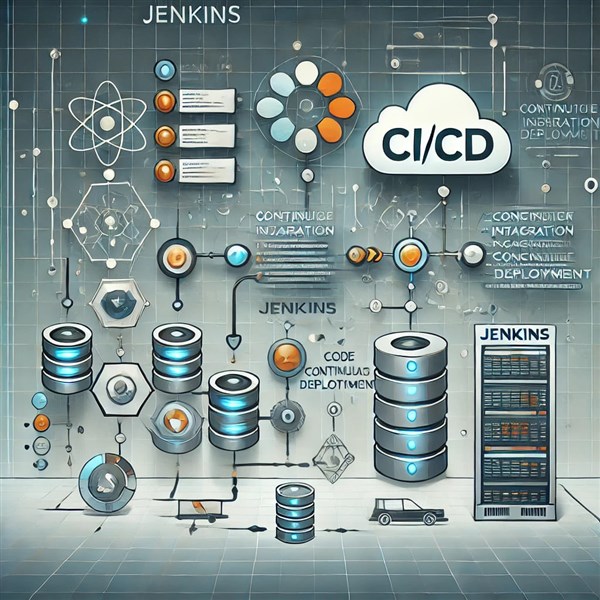
In today's fast-paced software development world, efficiency and automation are key to delivering high-quality applications. Continuous Integration (CI) and Continuous Deployment (CD) have revolutionized software delivery, allowing developers to automate testing, deployment, and delivery processes. One of the most popular tools for implementing CI/CD pipelines is Jenkins.
Jenkins is an open-source automation server that enables developers to build, test, and deploy applications seamlessly. Whether you're a beginner or an experienced DevOps professional, understanding Jenkins CI/CD is essential for optimizing software development workflows.
In this beginner’s guide, we’ll cover:
Jenkins is an open-source automation tool written in Java that helps developers automate software development, testing, and deployment. It is widely used in DevOps to support Continuous Integration (CI) and Continuous Deployment (CD) processes.
Jenkins is widely adopted due to its flexibility and ease of use, making it a go-to tool for software development automation.
Continuous Integration (CI) is the practice of automatically integrating code changes into a shared repository multiple times a day. It ensures that new code is tested before being merged into the main project.
✅ Benefits of CI:
Continuous Deployment (CD) is the process of automatically deploying tested code to production environments. CD ensures that software updates are delivered quickly without manual intervention.
✅ Benefits of CD:
Jenkins helps implement CI/CD through Jenkins Pipelines. A Jenkins Pipeline is a series of automated steps to build, test, and deploy applications.
Using Jenkins Pipelines, developers can fully automate their software delivery process.
To install Jenkins, follow these steps:
For Windows:
For Linux:
Run the following commands:
sh
CopyEdit
wget -q -O - https://pkg.jenkins.io/debian/jenkins.io.key | sudo apt-key add -
sudo apt-add-repository "deb http://pkg.jenkins.io/debian-stable binary/"
sudo apt-get update
sudo apt-get install jenkins
Start Jenkins:
sh
CopyEdit
sudo systemctl start jenkins
A Jenkinsfile is a script that defines the CI/CD pipeline.
Example: Simple Jenkins Pipeline
groovy
CopyEdit
pipeline {
agent any
stages {
stage('Checkout') {
steps {
git 'https://github.com/your-repo.git'
}
}
stage('Build') {
steps {
sh 'mvn clean package'
}
}
stage('Test') {
steps {
sh 'mvn test'
}
}
stage('Deploy') {
steps {
sh './deploy.sh'
}
}
}
}
📌 Explanation of Stages:
To optimize Jenkins for efficient CI/CD, follow these best practices:
✅ Use Pipeline as Code: Define CI/CD pipelines using Jenkinsfile stored in Git.
✅ Secure Jenkins: Use RBAC (Role-Based Access Control) and install security plugins.
✅ Enable Parallel Execution: Speed up tests using multiple Jenkins agents.
✅ Automate Testing: Implement unit, integration, and security testing.
✅ Use Environment Variables: Store sensitive credentials securely.
✅ Monitor Pipelines: Integrate with Slack, Prometheus, or ELK Stack for alerts and logs.
Jenkins integrates with various DevOps tools:
Using these integrations enhances Jenkins CI/CD capabilities.
Jenkins remains a leading CI/CD tool, but with emerging cloud-native solutions like GitHub Actions, GitLab CI/CD, and AWS CodePipeline, organizations are adopting hybrid DevOps pipelines.
Future trends include:
By keeping up with new DevOps trends, teams can build more efficient CI/CD workflows.
Conclusion
Jenkins is a powerful tool for implementing Continuous Integration and Deployment (CI/CD). By automating the build, test, and deployment processes, Jenkins CI/CD pipelines improve software quality, speed, and reliability.
For beginners, setting up Jenkins CI/CD pipelines may seem complex, but with practice, it becomes an essential DevOps skill. By following best practices and integrating with modern tools, you can enhance software delivery efficiency.
Jenkins CI/CD is a powerful tool that is transforming the way software is developed and deployed. With its robust capabilities and extensive ecosystem, Jenkins is poised to remain at the forefront of CI/CD practices. By investing in Jenkins CI/CD training courses from Koenig Solutions, a leading IT training company, developers can stay ahead of the curve and contribute to efficient and effective software development processes.
Start using Jenkins CI/CD today and take your DevOps practices to the next level!

Aarav Goel has top education industry knowledge with 4 years of experience. Being a passionate blogger also does blogging on the technology niche.










