Unable to find what you're searching for?
We're here to help you find it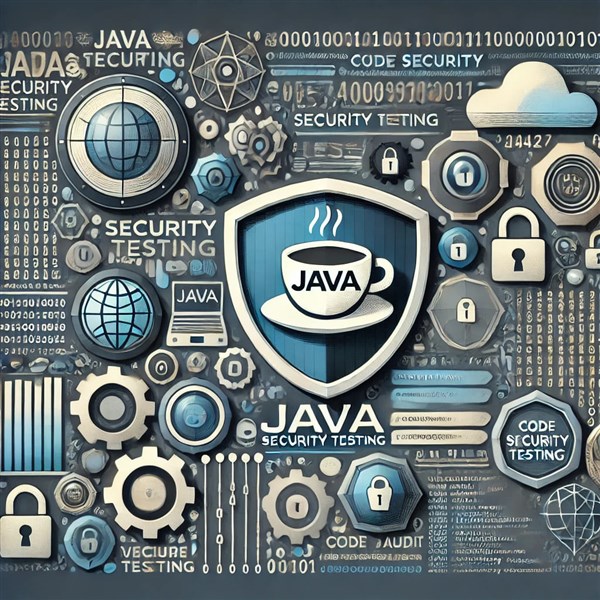
With cyberattacks on the rise, securing applications has become a top priority for developers. Java, being one of the most widely used programming languages, is a prime target for attackers. From SQL injection to cross-site scripting (XSS), broken authentication, and deserialization vulnerabilities, Java applications face numerous security threats.
To combat these risks, Java Security Testing plays a crucial role in identifying, mitigating, and preventing security flaws before they can be exploited.
In this guide, we’ll cover:
✅ What Java Security Testing is
✅ Common security vulnerabilities in Java applications
✅ Best practices for securing Java code
✅ Essential tools for Java security testing
✅ How to integrate security testing into the Java development lifecycle
By the end, you’ll have a comprehensive understanding of Java security testing and how to build secure applications in today’s threat landscape. 🚀
🔹 Definition
Java Security Testing is the process of identifying, analyzing, and mitigating security risks in Java applications. It involves automated and manual testing techniques to uncover vulnerabilities that hackers can exploit.
✔ Prevents data breaches by fixing vulnerabilities before deployment
✔ Ensures compliance with industry security standards (OWASP, GDPR, NIST)
✔ Protects sensitive user data from cyber threats like SQL injection, XSS, and CSRF
✔ Reduces business risks associated with security flaws in enterprise applications
Security testing is an essential step in Java development to ensure that applications are resilient to attacks and meet security compliance requirements.
Java applications are vulnerable to various security threats. Here are the most common ones:
✔ Attackers inject malicious SQL queries to access, modify, or delete database data.
✔ Example:
java
CopyEdit
String query = "SELECT * FROM users WHERE username = '" + username + "' AND password = '" + password + "'";
Statement stmt = connection.createStatement();
ResultSet rs = stmt.executeQuery(query);
✔ Fix: Use prepared statements and parameterized queries:
java
CopyEdit
PreparedStatement stmt = connection.prepareStatement("SELECT * FROM users WHERE username = ? AND password = ?");
stmt.setString(1, username);
stmt.setString(2, password);
ResultSet rs = stmt.executeQuery();
✔ Attackers inject malicious scripts into web applications to steal user data.
✔ Example:
java
CopyEdit
out.println("<html><body>" + request.getParameter("userInput") + "</body></html>");
✔ Fix: Encode user input using HTML escaping libraries:
java
CopyEdit
out.println("<html><body>" + StringEscapeUtils.escapeHtml4(request.getParameter("userInput")) + "</body></html>");
✔ Exploits authenticated users by tricking them into executing malicious requests.
✔ Fix: Implement CSRF tokens in Java applications.
✔ Attackers exploit insecure Java object deserialization to execute arbitrary code.
✔ Fix: Use whitelisting for allowed classes and avoid insecure deserialization:
java
CopyEdit
ObjectInputStream ois = new ObjectInputStream(new ByteArrayInputStream(serializedObject));
MyObject obj = (MyObject) ois.readObject();
✔ Instead, validate input before deserializing.
✔ Attackers steal session tokens or bypass authentication mechanisms.
✔ Fix: Use secure authentication frameworks like Spring Security and enforce session expiration.
✔ Attackers inject malicious input into application logs, leading to exploits like Log4j vulnerabilities.
✔ Fix: Use safe logging practices:
java
CopyEdit
logger.info("User input: {}", StringEscapeUtils.escapeJava(userInput));
Understanding these vulnerabilities is key to securing Java applications and preventing real-world attacks.
✔ Follow OWASP Java Secure Coding Guidelines
✔ Avoid using hardcoded credentials in code
✔ Encrypt sensitive data using Java Cryptography API (JCA)
✔ Use Spring Security or OAuth 2.0 for authentication
✔ Implement Multi-Factor Authentication (MFA) for added security
✔ Enforce Role-Based Access Control (RBAC)
✔ Use HTTPS (SSL/TLS) encryption
✔ Validate API requests using JWT tokens
✔ Implement API rate limiting to prevent brute-force attacks
✔ Conduct Static Application Security Testing (SAST) and Dynamic Application Security Testing (DAST)
✔ Perform regular security audits and penetration testing
✔ SonarQube – Scans Java code for vulnerabilities
✔ Checkmarx – Finds security flaws in source code
✔ OWASP ZAP – Detects runtime security issues
✔ Burp Suite – Performs penetration testing
✔ Snyk – Finds vulnerabilities in third-party Java libraries
✔ OWASP Dependency-Check – Detects known security issues in dependencies
✔ JMeter – Tests API security and load performance
✔ Postman Security Testing – Identifies API vulnerabilities
Using these tools ensures comprehensive security testing throughout the Java development lifecycle.
✔ Implement security checks during development instead of waiting until deployment.
✔ Use Jenkins, GitHub Actions, or GitLab CI to automate security scans.
✔ Hire ethical hackers or red teams to simulate attacks.
✔ Regularly update Java libraries and frameworks to fix known vulnerabilities.
By embedding security throughout the SDLC, Java applications remain resilient against cyber threats.
Conclusion
Java security testing is critical to ensuring that applications are safe, resilient, and compliant with industry standards. By understanding common security vulnerabilities, following secure coding practices, and using advanced security testing tools, developers can effectively protect Java applications from cyber threats.
Koenig Solutions is a leading IT training company that offers certifications in top technology courses, including Java security testing. Their training courses are designed to equip you with the necessary skills and knowledge to effectively carry out Java security testing and ensure the security of your Java applications.
✅ Are you ready to strengthen your Java security skills? Start implementing security testing today! 🚀

Aarav Goel has top education industry knowledge with 4 years of experience. Being a passionate blogger also does blogging on the technology niche.










