Unable to find what you're searching for?
We're here to help you find it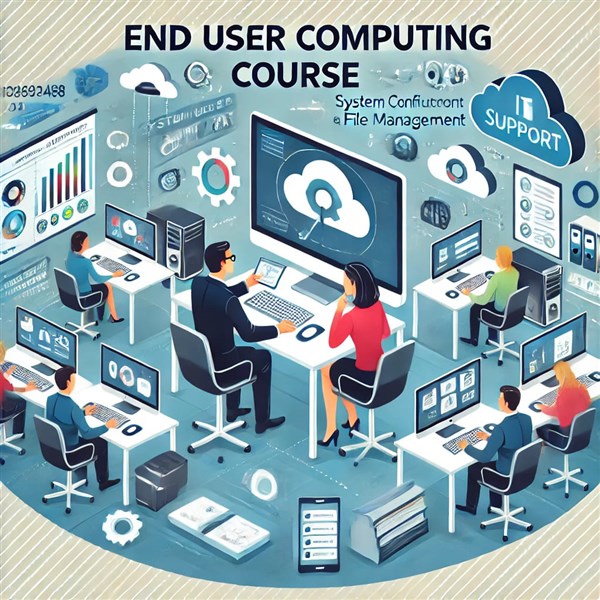
As businesses grow more reliant on technology, the demand for professionals who can support and manage user-facing IT systems continues to rise. This is where End User Computing (EUC) comes into play. Whether it's a helpdesk role, desktop support, or remote IT assistance, EUC professionals ensure that employees have the tools and support they need to work effectively.
An End User Computing course provides the foundational knowledge and hands-on skills required to work with operating systems, productivity software, cloud applications, virtualization, and more. But what exactly do you learn in this kind of training?
In this blog, we’ll break down the essential skills taught in an end user computing course, and how mastering them can fast-track your entry into the IT world or help you upgrade your technical skills for career advancement.
Before diving into technical skills, an EUC course typically starts with foundational concepts. You’ll learn:
This foundation is crucial for anyone looking to start a career in IT support or related roles.
A large part of end user computing revolves around operating systems, especially Microsoft Windows (most commonly used in corporate environments) and occasionally macOS or Linux.
Skills You’ll Learn:
With these skills, you'll be well-equipped to support the daily computing needs of end users across various industries.
Modern businesses rely heavily on productivity software. A solid EUC course will ensure you’re proficient with tools like:
Why It Matters:
Support teams are often responsible for installing, updating, and troubleshooting these tools. You’ll also help users with formatting issues, mail merges, spreadsheet formulas, and more—essential for keeping daily operations running smoothly.
You’ll also gain hands-on experience with configuring desktops, laptops, mobile devices, and peripherals (printers, scanners, webcams, etc.).
Practical Skills Include:
This prepares you for on-site and remote support roles, which often involve direct interaction with user hardware.
No end user device is functional without network connectivity. You’ll gain a basic understanding of networking concepts, which include:
Having this networking knowledge is essential for helping users connect securely and efficiently to corporate resources.
Security is non-negotiable in today’s digital world. An EUC course introduces you to fundamental cybersecurity principles, including:
You’ll also learn how to educate users on best practices to minimize risks, making you an essential part of the organization’s first line of defense.
As remote work becomes the norm, companies are turning to virtualization and remote desktop tools to maintain productivity.
Key Tools & Concepts Covered:
These skills help you support remote teams and manage virtual environments effectively.
You’ll learn how to manage the software lifecycle, including:
In enterprise settings, these tasks are crucial to maintaining system integrity and meeting audit requirements.
An important part of end user computing is providing customer-focused support. EUC training often covers ITSM basics and how to:
This prepares you for help desk and technical support roles, where customer service is as important as technical know-how.
Lastly, while EUC is technical, soft skills play a vital role in your success. You’ll improve your ability to:
These skills make you a well-rounded IT support professional who can handle technical issues while delivering excellent user experiences.
Conclusion
An End User Computing course is a smart investment for anyone entering the IT field or looking to expand their technical skill set. From OS installation and productivity tools to security and help desk operations, the skills you gain are foundational to almost every IT environment.
Whether you’re aiming for an entry-level desktop support role, a helpdesk analyst job, or simply want to understand how corporate IT environments function, EUC training gives you the confidence and capabilities to thrive.
With the rise in remote work, digital transformation, and BYOD policies, professionals who understand and can manage user-facing IT systems will always be in demand.
Selecting the right course provider is as important as choosing the right course. Koenig Solutions is a leading IT training company offering a range of EUC training courses. With a team of experienced trainers and a flexible learning schedule, Koenig ensures that you gain maximum value from your course.

Aarav Goel has top education industry knowledge with 4 years of experience. Being a passionate blogger also does blogging on the technology niche.










