The VMware vSphere: What's New [V8] course is a comprehensive training program designed to familiarize learners with the latest enhancements and features of VMware vSphere version 8. Throughout the course, participants will delve into topics such as Artificial Intelligence and Machine Learning capabilities within vSphere, understand the new vSphere Distributed Services Engine, and explore the advancements in ESXi, vSphere Storage, and vCenter Management.
This course is particularly beneficial for IT professionals who are responsible for managing and deploying vSphere environments. It will help them to stay updated with the latest technologies and improve the efficiency, security, and performance of their virtualized platforms. Modules on Resource Management, Security and Compliance, and vSphere Lifecycle Manager offer in-depth knowledge that is crucial for maintaining a robust virtual infrastructure. Additionally, learners will get insights into Auto Deploy, vSphere with Tanzu for Kubernetes integration, and the newly announced vSphere+, which further enhances the capabilities of the platform. By the end of the course, participants will be well-equipped to implement vSphere 8's new features effectively in their organizations.

Purchase This Course
♱ Excluding VAT/GST
Classroom Training price is on request
You can request classroom training in any city on any date by Requesting More Information
♱ Excluding VAT/GST
Classroom Training price is on request
You can request classroom training in any city on any date by Requesting More Information

1-on-1 Training
Schedule personalized sessions based upon your availability.

Customized Training
Tailor your learning experience. Dive deeper in topics of greater interest to you.
Happiness Guaranteed
Experience exceptional training with the confidence of our Happiness Guarantee, ensuring your satisfaction or a full refund.

Destination Training
Learning without limits. Create custom courses that fit your exact needs, from blended topics to brand-new content.

Fly-Me-A-Trainer (FMAT)
Flexible on-site learning for larger groups. Fly an expert to your location anywhere in the world.
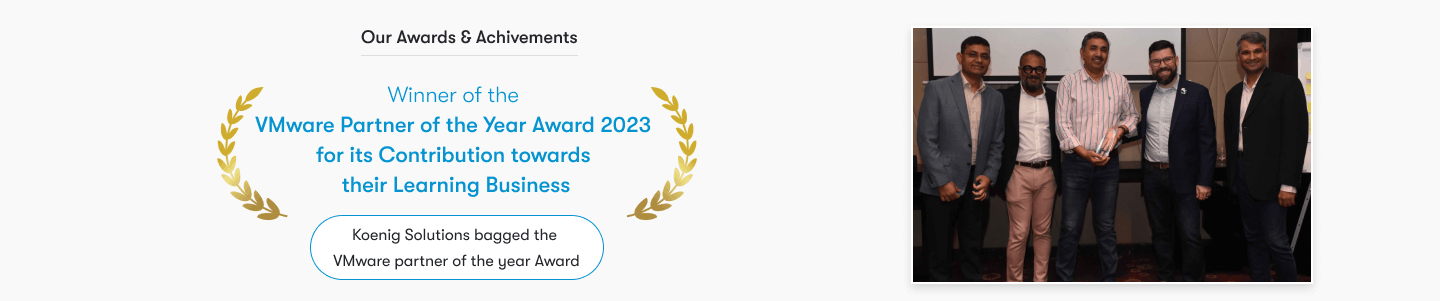
To ensure our students can successfully undertake the VMware vSphere: What's New [V8] course and fully benefit from its content, the following prerequisites are recommended:
These prerequisites are designed to provide a baseline for the training, ensuring that participants are equipped with the necessary background to grasp the new features and advancements in vSphere [V8]. However, we encourage learners of all backgrounds to consider their personal experience and expertise in relation to the course content and to reach out to us if they need guidance on their suitability for the course.
The VMware vSphere: What's New [V8] course updates IT professionals on the latest features, enhancements, and best practices for vSphere 8.
System Administrators and Engineers responsible for managing and supporting vSphere environments.
IT Professionals seeking to stay current with the latest VMware technologies and solutions.
VMware Certified Professionals (VCPs) looking to update their certification or knowledge base.
Infrastructure Architects designing virtualized environments with the newest vSphere features.
Data Center Operations personnel focusing on efficiency, scalability, and optimization.
Cloud Administrators and Architects working with vSphere as part of a cloud computing strategy.
Network Professionals who manage and integrate network services in vSphere environments.
Security Specialists focusing on protecting virtual environments and ensuring compliance.
IT Managers and Directors planning or overseeing vSphere infrastructure upgrades or deployments.
Technical Support Staff providing maintenance and troubleshooting for vSphere ecosystems.
IT Consultants and Systems Integrators offering professional services for vSphere solutions.
Technical Sales Professionals involved in selling and promoting VMware products and services.
This course provides insights into the latest features and enhancements in VMware vSphere 8, including AI/ML capabilities, distributed services, management improvements, and advanced security measures.
Learning Objectives and Outcomes:
ESXi is a type of hypervisor developed by VMware to deploy and manage virtual machines. It runs directly on the hardware (bare-metal) to control and allocate resources effectively, including CPU, memory, and storage. Unlike other hypervisors that require a primary operating system, ESXi integrates directly to provide higher performance and stability. This makes it a central component in VMware's vSphere, a suite used for virtualization solutions. With vSphere 8, new capabilities have enhanced ESXi, including better security features, simplified management processes, and advancements in resource handling, optimizing efficiency and scalability for IT environments.
vSphere Storage is a component of VMware vSphere that manages and configures storage resources on ESXi hosts. It allows multiple virtual machines to access shared storage pools, supporting storage formats like VMFS, NFS, and others. Key features include Storage vMotion, enabling live migration of virtual machine disk files between storage arrays; Thin Provisioning, which optimizes storage utilization by allocating storage capacity dynamically; and the latest enhancements in vSphere 8, which improve storage performance, scalability, and ease of management for increasingly complex data center environments.
Artificial Intelligence, or AI, refers to systems or machines that mimic human intelligence to perform tasks and can iteratively improve themselves based on the information they collect. AI manifests in various forms, such as learning, reasoning, and self-correction. Applications of AI range from voice-activated assistants and chatbots in customer service scenarios to more complex systems like automated driving and real-time traffic adjustments. AI helps in making processes more efficient and can analyze vast amounts of data much quicker than human beings, significantly benefiting sectors like healthcare, finance, and technology.
Machine learning is a type of artificial intelligence that allows software applications to become more accurate at predicting outcomes without being explicitly programmed to do so. It involves algorithms that analyze data, learn from that data, and then apply what they've learned to make informed decisions. Essentially, it’s about providing systems the ability to learn and improve from experience, automating and improving processes as a result. This technology is increasingly used in a variety of industries to enhance performance and efficiency.
vSphere Distributed Services Engine, introduced in vSphere 8, enhances the performance and scalability of data center operations. This technology decentralizes data processing, shifting it closer to where data is stored, reducing latency and improving response times. It allows for efficient management of distributed resources across multiple hosts, enabling better workload balancing and failover capabilities. Essentially, this engine optimizes resource usage and operational efficiency in virtual environments, making it easier to handle large-scale applications and data-intensive processes in modern IT infrastructures.
vCenter Management involves overseeing and controlling VMware vSphere environments. It is a centralized platform for managing VMware infrastructure, such as servers, virtual machines, and storage. vCenter allows administrators to automate and secure their virtual environments, ensure high availability, and streamline resource allocation and monitoring. Essentially, it simplifies the tasks of configuring, provisioning, and managing virtualized IT environments, making it easier for businesses to efficiently scale and manage their IT infrastructure. This management tool is crucial for any virtualized data center, offering insight and management capabilities for complex virtual networks and compute resources.
Resource management in technology refers to the process of efficiently allocating and utilizing various resources like hardware, software, and data storage to meet organizational goals effectively. It involves planning, scheduling, and overseeing the right amount of resources needed for a task or project, ensuring that they are used optimally without wastage and are available when needed. This helps in enhancing performance, reducing costs, and improving productivity across the organization. Effective resource management enables businesses to adapt quickly to changing demands and technological advancements while maximizing the use of their available assets.
Security and compliance in technology refer to the policies, procedures, and controls used to protect information systems and data. Security involves safeguarding systems from unauthorized access, attacks, or damage, while compliance involves adhering to legal and regulatory requirements. Both aim to prevent data breaches and ensure that organizations handle sensitive information responsibly, maintaining privacy and trust. Regularly updating security measures and monitoring compliance are crucial in protecting data and systems efficiently.
vSphere Lifecycle Manager is a tool used in managing the deployment, update, and configuration of virtualized hosts in an IT environment. It simplifies the operations by streamlining and automating the lifecycle management of VMware environments. This includes the hardware configurations, VMware software versions, and the installation of third-party software. By ensuring all components are up-to-date and consistent, it increases efficiency, reduces risks, and supports smoother, more reliable IT operations.
Auto Deploy is a feature of VMware's vSphere platform that allows administrators to automatically provision and configure multiple ESXi hosts efficiently. Utilizing network-based booting and pre-configured host profiles, Auto Deploy streamlines the process of setting up new hosts, enabling rapid scaling and consistent configuration across data center environments. It minimizes manual intervention, speeds up deployment times, and ensures that server configurations adhere to organizational standards, significantly enhancing IT operations and system reliability. Auto Deploy is particularly valuable in large-scale infrastructures where manual setup of hosts would be time-consuming and prone to errors.
vSphere+ is a cloud service from VMware that enhances the capabilities of the vSphere environment, which is commonly used for managing virtual servers. It simplifies operations by connecting on-premises workloads to cloud-based services, allowing for centralized management, enhanced scalability, and integrated access to VMware's new cloud services. This unified platform helps organizations more easily deploy, manage, and secure applications in a hybrid cloud setup, thereby improving operational efficiency and flexibility.
The VMware vSphere: What's New [V8] course updates IT professionals on the latest features, enhancements, and best practices for vSphere 8.
System Administrators and Engineers responsible for managing and supporting vSphere environments.
IT Professionals seeking to stay current with the latest VMware technologies and solutions.
VMware Certified Professionals (VCPs) looking to update their certification or knowledge base.
Infrastructure Architects designing virtualized environments with the newest vSphere features.
Data Center Operations personnel focusing on efficiency, scalability, and optimization.
Cloud Administrators and Architects working with vSphere as part of a cloud computing strategy.
Network Professionals who manage and integrate network services in vSphere environments.
Security Specialists focusing on protecting virtual environments and ensuring compliance.
IT Managers and Directors planning or overseeing vSphere infrastructure upgrades or deployments.
Technical Support Staff providing maintenance and troubleshooting for vSphere ecosystems.
IT Consultants and Systems Integrators offering professional services for vSphere solutions.
Technical Sales Professionals involved in selling and promoting VMware products and services.
This course provides insights into the latest features and enhancements in VMware vSphere 8, including AI/ML capabilities, distributed services, management improvements, and advanced security measures.
Learning Objectives and Outcomes:

