Unable to find what you're searching for?
We're here to help you find itWS-012T00: Windows Server 2019 Hybrid and Azure IaaS Course Overview
Successfully delivered 10 sessions for over 17 professionals


Purchase This Course
USD
View Fees Breakdown
| Course Fee | 2,050 |
|
Total Fees |
2,050 (USD) |
USD
View Fees Breakdown
| Course Fee | 1,550 |
|
Total Fees |
1,550 (USD) |
USD
View Fees Breakdown
| Flexi Video | 16,449 |
| Official E-coursebook | |
| Exam Voucher (optional) | |
| Hands-On-Labs2 | 4,159 |
| + GST 18% | 4,259 |
|
Total Fees (without exam & Labs) |
22,359 (INR) |
|
Total Fees (with Labs) |
28,359 (INR) |
Select Time
Select Date
| Day | Time |
|---|---|
|
to
|
to |
♱ Excluding VAT/GST
You can request classroom training in any city on any date by Requesting More Information
Inclusions in Koenig's Learning Stack may vary as per policies of OEMs
Koenig Learning Stack
 Free Pre-requisite Training
Free Pre-requisite TrainingJoin a free session to assess your readiness for the course. This session will help you understand the course structure and evaluate your current knowledge level to start with confidence.
 Assessments (Qubits)
Assessments (Qubits)Take assessments to measure your progress clearly. Koenig's Qubits assessments identify your strengths and areas for improvement, helping you focus effectively on your learning goals.
 Post Training Reports
Post Training ReportsReceive comprehensive post-training reports summarizing your performance. These reports offer clear feedback and recommendations to help you confidently take the next steps in your learning journey.
 Class Recordings
Class RecordingsGet access to class recordings anytime. These recordings let you revisit key concepts and ensure you never miss important details, supporting your learning even after class ends.
 Free Lab Extensions
Free Lab ExtensionsExtend your lab time at no extra cost. With free lab extensions, you get additional practice to sharpen your skills, ensuring thorough understanding and mastery of practical tasks.
 Free Revision Classes
Free Revision Classes Join our free revision classes to reinforce your learning. These classes revisit important topics, clarify doubts, and help solidify your understanding for better training outcomes.
Inclusions in Koenig's Learning Stack may vary as per policies of OEMs
Scroll to view more course dates
♱ Excluding VAT/GST
You can request classroom training in any city on any date by Requesting More Information
Inclusions in Koenig's Learning Stack may vary as per policies of OEMs
.jpg)
Rakesh Kumar Rakesh Kumar
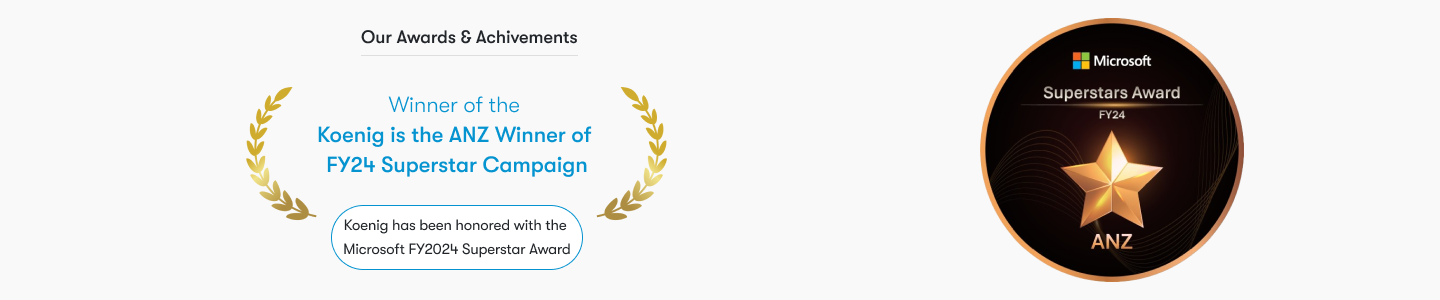

The WS-012T00 course provides comprehensive training on hybrid cloud solutions using Windows Server 2019 and Azure IaaS, catering to IT professionals seeking to integrate on-premises and cloud environments.
Target Audience for WS-012T00: Windows Server 2019 Hybrid and Azure IaaS Course:
This course equips learners with the skills to implement, manage, and maintain a Windows Server 2019 environment within a hybrid infrastructure, integrating it with Azure IaaS and employing various Azure services for security, management, and recovery.
Suggestion submitted successfully.
 Free Pre-requisite Training
Free Pre-requisite TrainingJoin a free session to assess your readiness for the course. This session will help you understand the course structure and evaluate your current knowledge level to start with confidence.
 Assessments (Qubits)
Assessments (Qubits)Take assessments to measure your progress clearly. Koenig's Qubits assessments identify your strengths and areas for improvement, helping you focus effectively on your learning goals.
 Post Training Reports
Post Training ReportsReceive comprehensive post-training reports summarizing your performance. These reports offer clear feedback and recommendations to help you confidently take the next steps in your learning journey.
 Class Recordings
Class RecordingsGet access to class recordings anytime. These recordings let you revisit key concepts and ensure you never miss important details, supporting your learning even after class ends.
 Free Lab Extensions
Free Lab ExtensionsExtend your lab time at no extra cost. With free lab extensions, you get additional practice to sharpen your skills, ensuring thorough understanding and mastery of practical tasks.
 Free Revision Classes
Free Revision Classes Join our free revision classes to reinforce your learning. These classes revisit important topics, clarify doubts, and help solidify your understanding for better training outcomes.
Inclusions in Koenig's Learning Stack may vary as per policies of OEMs





