Unable to find what you're searching for?
We're here to help you find itWS-050T00: Migrating Application Workloads to Azure Course Overview
The WS-050T00: Migrating Application Workloads to Azure course is designed to educate learners on how to move their on-premises applications and workloads to the Azure cloud platform effectively. The course provides a comprehensive understanding of the migration process, including planning, assessing, implementing, and securing migrations.
Starting with Module 1, participants learn about the motivations behind cloud migration, how to set goals and desired outcomes, and the importance of thorough discovery and assessment of on-premises resources. In Module 2, the focus is on Azure Site Recovery (ASR) as a tool for end-to-end migration, ensuring the security of migrated workloads, and utilizing the Migration Factory approach for datacenter transitions. Module 3 introduces data migration strategies, featuring Azure Data Box and Database migration techniques, including moving SQL Server databases to Azure SQL Managed Instance. Finally, Module 4 covers backup and disaster recovery, emphasizing Azure Backup and Azure Site Recovery for both infrastructure and applications.
Throughout the course, participants will gain practical skills and knowledge pertinent to the WS 050 certification, positioning them to effectively manage and execute migration projects to Azure.
Purchase This Course
USD
View Fees Breakdown
| Course Fee | 1,300 |
|
Total Fees |
1,300 (USD) |
USD
View Fees Breakdown
| Course Fee | 1,000 |
|
Total Fees |
1,000 (USD) |
USD
View Fees Breakdown
| Flexi Video | 16,449 |
| Official E-coursebook | |
| Exam Voucher (optional) | |
| Hands-On-Labs2 | 4,159 |
| + GST 18% | 4,259 |
|
Total Fees (without exam & Labs) |
22,359 (INR) |
|
Total Fees (with Labs) |
28,359 (INR) |
Select Time
Select Date
| Day | Time |
|---|---|
|
to
|
to |
♱ Excluding VAT/GST
You can request classroom training in any city on any date by Requesting More Information
♱ Excluding VAT/GST
You can request classroom training in any city on any date by Requesting More Information

Rajesh Gogia
As a professional corporate trainer with a deep understanding of various Microsoft technologies, I have gained extensive experience in designing, implementing, and administering training programs. My expertise includes Microsoft Azure Architecting, Designing, Planning, and Implementation, Azure Architect Certified, Azure DevOps, Microsoft 365, and Microsoft Exchange Solutions (Since 4.0 till Exchange Online), Microsoft Exchange Instant Messaging, LCS, OCS, Lync, SFB and Teams with Enterprise Voice Solution.
Technical Expertise on SMS, SCCM, MOM, SCOM, SharePoint (from WSS version till SharePoint Online).
Handling Azure Security, Cybersecurity, Microsoft Purview (Governance, Compliance) Solutions.
In Citrix, journey started from MetaFrame, then moved to Presentation Server, Password Manager, Access Gateway, Smart Access, XenApp, XenServer, CVAD (Citrix Virtual Apps and Desktop), Citrix ADC, Citrix DaaS Deployment and Administration, Citrix MCS, Citrix PVS, Citrix Virtual Apps and Desktops 7 Architect Design Solutions, Deploy and Manage Citrix ADC 13. X with Traffic Management. Handled Corporate trainings and deployments.
With a proven track record of success, I am skilled in developing customized training solutions that effectively meet the unique needs of clients. My passion for learning and dedication to staying up-to-date on the latest industry trends enables me to deliver training programs that are both informative and engaging.
Associated with Koenig since April-2002.
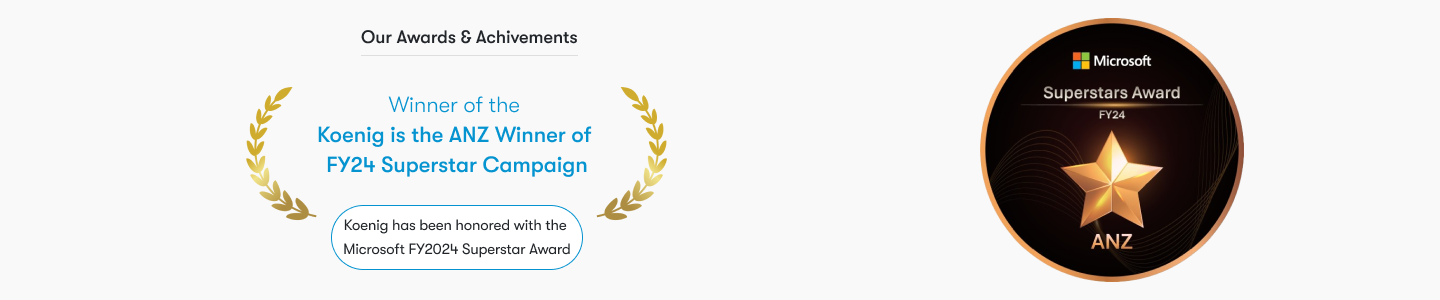

The WS-050T00 course equips professionals with skills to migrate workloads to Azure, focusing on planning, implementing migration, and disaster recovery.
This course equips students with the knowledge and skills to migrate on-premises workloads to Azure, utilizing a variety of Azure services including Azure Site Recovery and Azure Data Box, and to implement data protection strategies.
Suggestion submitted successfully.






