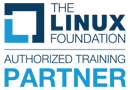We're open through the holidays to support your upskilling goals — Which training do you want to book?
We're open through the holidays to support your upskilling goals — Which training do you want to book?
Unable to find what you're searching for?
We're here to help you find itGit for Distributed Software Development (LFD109x) Course Overview
In this course, you will learn what Git is and how to install it. You will see how to initialize a repository, make changes in it, make it available to others, and acquire and use the changes made by other individuals. The course will teach you how to find errors in your and others’ work, and how to go back to a working copy to quickly identify the change that produced the error. You will also become familiar with some essential Git procedures, such as cloning, branching, making commits, getting diffs, doing merges, and rebasing. The course will touch on complicated workflows so you understand how to approach them when problems arise.
Purchase This Course
USD
View Fees Breakdown
| Flexi Video | 16,449 |
| Official E-coursebook | |
| Exam Voucher (optional) | |
| Hands-On-Labs2 | 4,159 |
| + GST 18% | 4,259 |
|
Total Fees (without exam & Labs) |
22,359 (INR) |
|
Total Fees (with Labs) |
28,359 (INR) |
Select Time
Select Date
| Day | Time |
|---|---|
|
to
|
to |
Scroll to view more course dates
*Inclusions in Koenig's Learning Stack may vary as per policies of OEMs
Git for Distributed Software Development (LFD109x)
Suggestion submitted successfully.
Koenig Learning Stack
Inclusions in Koenig's Learning Stack may vary as per policies of OEMs