MD-101: Managing Modern Desktops Course Overview
The MD-101: Managing Modern Desktops course is a comprehensive training program designed for IT professionals who aim to enhance their skills in Deploying, Configuring, Securing, managing, and Monitoring devices and Client applications in an enterprise environment. This desktop support engineer course is ideal for those looking to become proficient in managing modern desktops and covers a wide array of topics from Deployment strategies to managing security and updates.
Through this course, learners will explore various aspects of modern management, including Windows as a service, Device enrollment, User and device profiles, and Application management. The desktop support technician training also delves into managing authentication, Device policies, and Compliance. Engaging lessons paired with practical labs ensure that participants gain hands-on experience, equipping them with the knowledge needed to efficiently support and manage modern desktop environments.
Successfully delivered 199 sessions for over 515 professionals

Purchase This Course
USD
View Fees Breakdown
| Course Fee | 3,250 |
|
Total Fees |
3,250 (USD) |
USD
View Fees Breakdown
| Course Fee | 2,500 |
|
Total Fees |
2,500 (USD) |
USD
View Fees Breakdown
| Flexi Video | 16,449 |
| Official E-coursebook | |
| Exam Voucher (optional) | |
| Hands-On-Labs2 | 4,159 |
| + GST 18% | 4,259 |
|
Total Fees (without exam & Labs) |
22,359 (INR) |
|
Total Fees (with Labs) |
28,359 (INR) |
Select Time
Select Date
| Day | Time |
|---|---|
|
to
|
to |
♱ Excluding VAT/GST
You can request classroom training in any city on any date by Requesting More Information
♱ Excluding VAT/GST
You can request classroom training in any city on any date by Requesting More Information

Abhijit Dey
Proficient in delivering IT corporate training, planning, designing, and managing IT infrastructure setup, Cloud administration, Infra Automation, and Security Identity Management. Adept at analyzing information system needs, evaluating end-user and business requirements, designing custom solutions, and troubleshooting complex information system management. An effective communicator with exceptional relationship management skills.
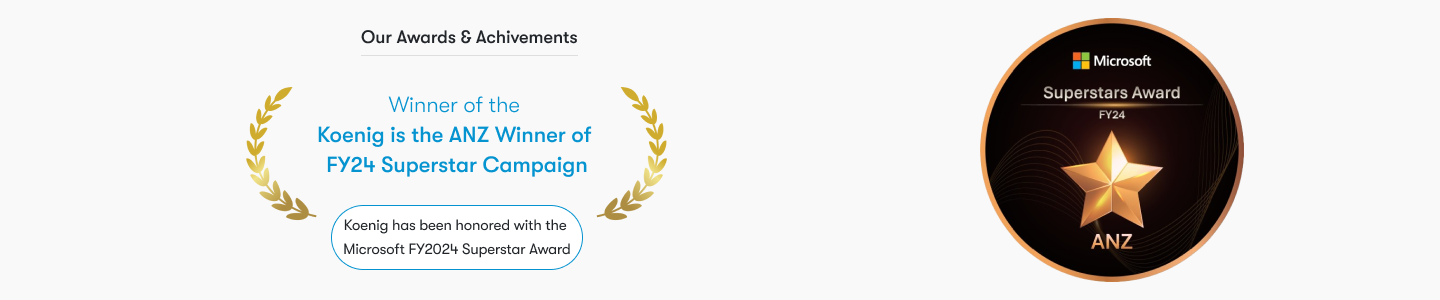

1. MDM with Intune Both Courses will help you to learn and Manage Intune Read More
Both Courses will help you to learn and Manage Intune. The major difference is that MD-101 is 5-day Microsoft official course and hands-on practices too while MDM with Intune is designed by Koenig and does not cover any labs so possible to complete in 3 days.
The MD-101: Managing Modern Desktops course is tailored for IT professionals responsible for managing and deploying Windows 10 environments.
The MD-101 course equips learners with the skills to deploy, configure, secure, manage, and monitor devices and client applications in an enterprise environment.
Suggestion submitted successfully.






