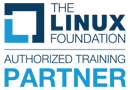Unable to find what you're searching for?
We're here to help you find itManaging Kubernetes Applications with Helm (LFS244) Course Overview
This course covers the history of the Helm project and its architecture, how to properly install the Helm client, the various components of a Helm chart and how to create one, the command-line actions used for managing an application’s lifecycle, and much more.
Purchase This Course
USD
View Fees Breakdown
| Flexi Video | 16,449 |
| Official E-coursebook | |
| Exam Voucher (optional) | |
| Hands-On-Labs2 | 4,159 |
| + GST 18% | 4,259 |
|
Total Fees (without exam & Labs) |
22,359 (INR) |
|
Total Fees (with Labs) |
28,359 (INR) |
Select Time
Select Date
| Day | Time |
|---|---|
|
to
|
to |
Scroll to view more course dates
*Inclusions in Koenig's Learning Stack may vary as per policies of OEMs
Managing Kubernetes Applications with Helm (LFS244)
Suggestion submitted successfully.
Koenig Learning Stack
Inclusions in Koenig's Learning Stack may vary as per policies of OEMs