Unable to find what you're searching for?
We're here to help you find itMalware and Memory Forensics Course Overview
The "Malware and Memory Forensics" course is an in-depth program designed to equip learners with the skills needed to detect, analyze, and mitigate the threats posed by malware using advanced forensic techniques. It covers the essentials of Malware forensics, emphasizing the importance of Memory analysis for uncovering malicious activities that are not easily detected through traditional disk-based approaches.
Starting with Module 1, students learn about different types of analysis, including swap space, Memory analysis, and Data acquisition following the guidelines of RFC 3227. As the course progresses, Module 2 delves into In-memory data, scrutinizing current Processes, Memory-mapped files, caches, and open ports, which are critical for identifying the footprint of malware.
Module 3 addresses Memory Architectural Issues, providing insights into Data structures, Windows Objects, Processes, and System files that are often manipulated by malware. Module 4 introduces an array of tools such as Volatility, Dumpit.exe, and OSForensics, which are pivotal for conducting Malware forensics investigations efficiently.
Finally, Module 5 focuses on the Registry in Memory, reinforcing the use of Forensic tools to examine registry artifacts critical for tracing malware actions. Through this course, learners will gain a robust understanding of Malware forensics, enabling them to protect and defend their systems against sophisticated cyber threats.
Purchase This Course
USD
View Fees Breakdown
| Flexi Video | 16,449 |
| Official E-coursebook | |
| Exam Voucher (optional) | |
| Hands-On-Labs2 | 4,159 |
| + GST 18% | 4,259 |
|
Total Fees (without exam & Labs) |
22,359 (INR) |
|
Total Fees (with exam & Labs) |
28,359 (INR) |
♱ Excluding VAT/GST
You can request classroom training in any city on any date by Requesting More Information
♱ Excluding VAT/GST
You can request classroom training in any city on any date by Requesting More Information
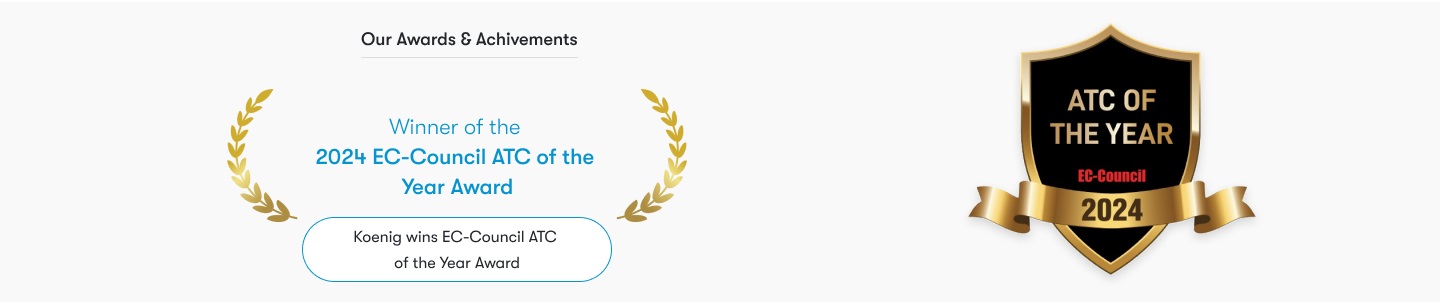
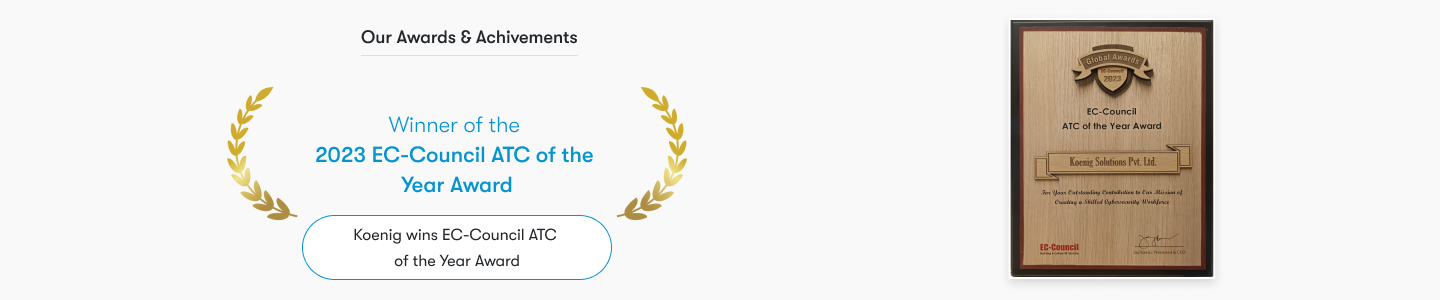
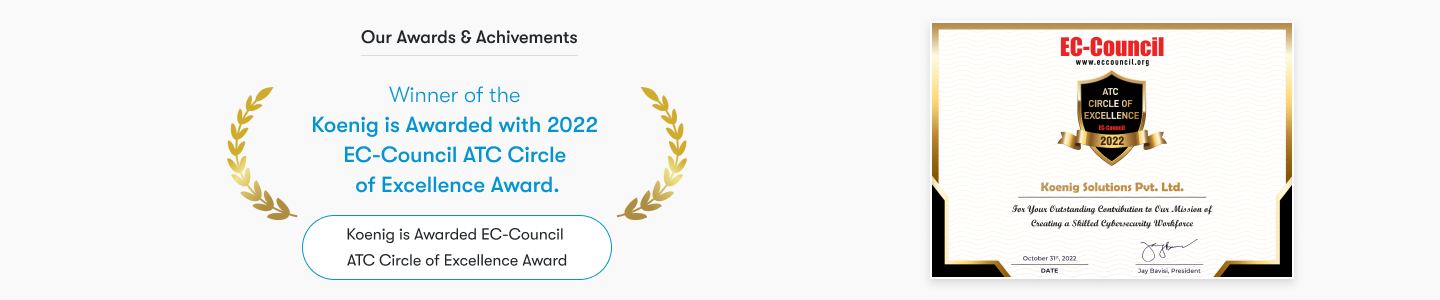
To ensure that participants are well-prepared for the Malware and Memory Forensics course and can fully benefit from its content, the following prerequisites are recommended:
Please note that while the above prerequisites are recommended for a solid foundation, we encourage all interested learners to enroll, as the course is designed to guide you through both the foundational and advanced concepts of malware and memory forensics.
The "Malware and Memory Forensics" course equips IT professionals with advanced skills to analyze and combat cyber threats.
This course equips learners with the skills to analyze and interpret memory data for identifying and mitigating malware threats, using advanced forensic tools and techniques.



