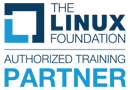We're open through the holidays to support your upskilling goals — Which training do you want to book?
We're open through the holidays to support your upskilling goals — Which training do you want to book?
Unable to find what you're searching for?
We're here to help you find itLinux System Administration Essentials (LFS207) Course Overview
In this course you will learn how to administer, configure and upgrade Linux systems running one of the major Linux distribution families: Debian/Ubuntu and Red Hat/CentOS/Fedora, how to master the tools and concepts you’ll need to efficiently build and manage an enterprise Linux infrastructure, how to work with Git and perform essential collaborative tasks, how to use state-of-the-art system administration techniques in real-life scenarios via practical labs, and more.
Purchase This Course
USD
View Fees Breakdown
| Flexi Video | 16,449 |
| Official E-coursebook | |
| Exam Voucher (optional) | |
| Hands-On-Labs2 | 4,159 |
| + GST 18% | 4,259 |
|
Total Fees (without exam & Labs) |
22,359 (INR) |
|
Total Fees (with Labs) |
28,359 (INR) |
Select Time
Select Date
| Day | Time |
|---|---|
|
to
|
to |
Scroll to view more course dates
*Inclusions in Koenig's Learning Stack may vary as per policies of OEMs
Suggestion submitted successfully.
Koenig Learning Stack
Inclusions in Koenig's Learning Stack may vary as per policies of OEMs