Unable to find what you're searching for?
We're here to help you find itVMware Site Recovery Manager: Install, Configure, Manage [V8.6] Course Overview
The VMware Site Recovery Manager: Install, Configure, Manage [V8.6] course is designed to educate IT professionals on how to install, configure, and manage the VMware Site Recovery Manager (SRM) 8.6 solution. This comprehensive training covers the architecture of SRM, its integration with VMware products, licensing options, and supported disaster recovery topologies. Learners will gain hands-on experience with deploying and configuring SRM, setting up inventory mappings, and leveraging both array-based replication and vSphere Replication to protect virtual machines. The course delves deep into the creation and management of protection groups and recovery plans, executing disaster recovery and planned migrations, as well as monitoring and troubleshooting SRM environments. By completing this course, learners will acquire the skills necessary to effectively operate a reliable disaster recovery strategy using VMware Site Recovery Manager, ensuring business continuity and IT resilience.


1-on-1 Training
Schedule personalized sessions based upon your availability.
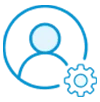
Customized Training
Tailor your learning experience. Dive deeper in topics of greater interest to you.

4-Hour Sessions
Optimize learning with Koenig's 4-hour sessions, balancing knowledge retention and time constraints.

Free Demo Class
Join our training with confidence. Attend a free demo class to experience our expert trainers and get all your queries answered.
Purchase This Course
| Day | Time |
|---|---|
|
to
|
to |
♱ Excluding VAT/GST
Classroom Training price is on request
♱ Excluding VAT/GST
Classroom Training price is on request
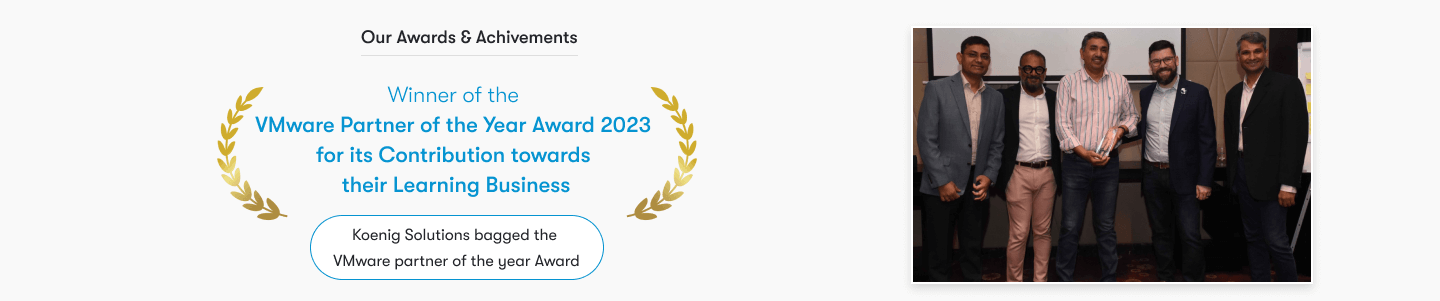
To successfully undertake the VMware Site Recovery Manager: Install, Configure, Manage [V8.6] course, students should meet the following prerequisites:
These prerequisites are intended to ensure that learners have a suitable foundation upon which to build the specialized knowledge that the Site Recovery Manager course provides. With these competencies, students will be well-equipped to engage with the course material and apply what they learn to real-world scenarios.
The VMware Site Recovery Manager course focuses on disaster recovery, configuration, and integration for IT professionals managing virtual environments.
This comprehensive course empowers students with the skills to install, configure, and manage VMware Site Recovery Manager (SRM) 8.6, ensuring robust disaster recovery and data protection.
These objectives provide a solid foundation for IT professionals to effectively deploy and manage Site Recovery Manager in their organizations, ensuring minimal downtime during disaster events.

