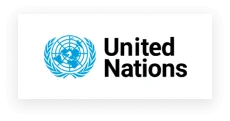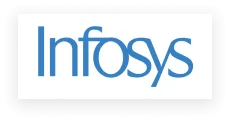Explore our vast course catalogue of 5,000+ courses.
30+
Years of Excellence
30,000+
Students Trained Every Month
99.1%
On-Time Batch
300+
Certified Trainers
5,000+
Courses 100+ Added Every Month

1-on-1 Training
Schedule personalized sessions based upon your availability.

Customized Training
Tailor your learning experience. Dive deeper in topics of greater interest to you.

4-Hour Sessions
Optimize learning with Koenig’s 4-hour sessions, balancing knowledge retention and time constraints.

Free Demo Class
Join our training with confidence. Attend a free demo class to experience our expert trainers and get all your queries answered.
Our Clientele
Arjun Patel
India
I'm thankful for the trainer for providing best of her knowledge. She was actively answering all the questions I had. It proved her expertise knowledge & confidence about the subject. It was an interactive session. Looking forward to for any future sessions.
Show MoreCertified Agile Service Manager (CASM)® (18-11-2023)
Arjun Patel
India
Thank you very much for a great training session. The program was enjoyable, and I learned a lot from it. You're the best trainer that I've ever worked with. Thanks for being patient, encouraging and inspiring!
Show More
Terraform-Customized-Azure
(05-01-2024)
Rajesh Kumar
India
Communication was a key strength, with the trainer conveying complex ideas with clarity and precision. The training sessions were not merely lectures but interactive and engaging experiences. The trainer fostered an environment that encouraged questions and discussions.
Show MorePL-200T00: Microsoft Power Platform Functional Consultant (09-01-2024)
Isaac Kamali
Rwanda
I wanted to take a moment to express my appreciation for your exceptional training session on android development. Your depth of knowledge and clear explanations made the complex concepts easy to understand. Your passion for the subject matter was evident, and it truly inspired me to delve deeper into android development. Your engaging teaching style and willingness to answer questions contributed to a positive learning experience for me in the session. I left feeling more confident and excited to apply what I've learned. Thank you for your dedication to helping others grow in their skills. Your expertise and enthusiasm make a real difference, and I look forward to attending more of your training sessions in the future.
Show More
Android Application Development
(26-01-2024)
Khalid Alhashmi
United Arab Emirates
Ramya's training on Oracle Database 19c Administration was great. Her expertise and dedication made the learning experience enjoyable and effective for me. Her explanation was very good at breaking down complex concepts into easy-to-understand parts, ensuring that even a beginner could follow along. She encouraged questions and patiently addressed them, creating a supportive learning environment. What made Ramya's training stand out was her practical approach. She used real-world examples to help me understand critical key points included within the material. Ramya was available to provide guidance and support as well as creating a friendly and healthy learning environment. Overall, Ramya's training was amazing for my understanding of Oracle Database administration. I highly recommend her sessions to anyone looking to improve their skills in this area. Many thanks to Ramya for her excellent mentoring.
Show MoreOracle Database 19c: Administration Workshop (02-02-2024)
James Motswana
Botswana
He is really good and flexible. He was explaining things with practical and hand on experience for each module also something I like about this course. He has knowledge on the concepts and he was able to explain it well and good patiently. I would recommend him for a good training.
Show MoreCertified Kubernetes Administrator (CKA) - 02-02-2024
Kwame Asante
Ghana
Excellent ability to explain complex concepts in a clear and accessible manner greatly contributed to my learning experience. Good examples and interactive activities/Labs kept the sessions lively and helped to solidify my understanding of the topics. Your communication skills, both in terms of clarity and responsiveness, were excellent. I felt comfortable asking questions and seeking clarification, which significantly enhanced my ability to absorb the material. Well, I want to express my gratitude for your exceptional training. It's evident that you are not just a knowledgeable professional but also a skilled and passionate educator. The impact of your training will undoubtedly benefit me in my current role and beyond. Thanks a lot for your dedication to excellence. Looking forward to the opportunity to participate in future training sessions under your guidance.
Show MorePL-300T00: Microsoft Power BI Data Analyst - 14-12-2023
John Smith
United States
I like the trainer very much because he has full knowledge of the topic. He is strong practically as well as theoretically. Also, he was very interactive with us from the very first day.
Show MoreAZ-700T00: Designing & Implementing Microsoft Azure Networking Solutions - 22-11-2023
Rajesh Kumar
India
he training sessions were excellent. You are knowledgeable on the subject, and I appreciated how you made the material relevant to our specific needs. Easy to follow and used good examples to teach the concepts. Your enthusiasm and energy kept engaged throughout the sessions. Thank you for your hard work.
Show MoreAZ-040T00: Automating Administration with PowerShell - 17-11-2023
Lukas Schmidt
Germany
Thank you for being my instructor for this course. Your knowledge, teaching style, and support have been invaluable in helping me understand and excel in the subject. I'm truly grateful for the opportunity to learn from you.
Show More
Docker Fundamentals
- 07-11-2023